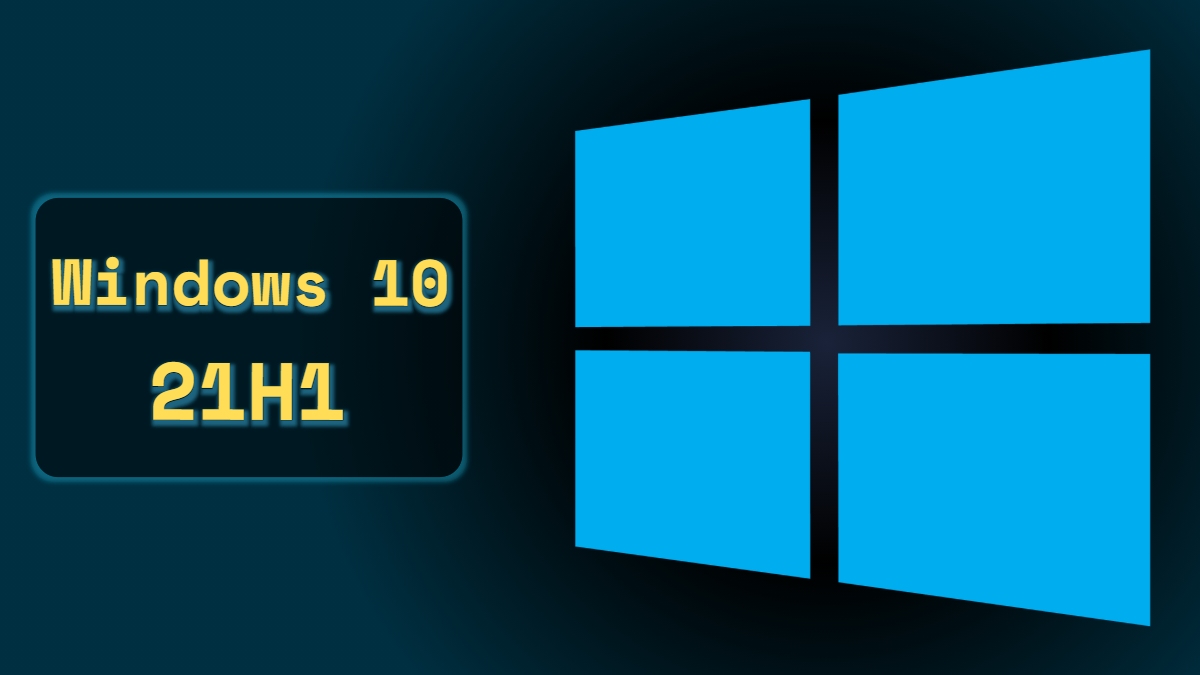
If you want to try out the upcoming Windows 10 21H1 feature update, you can do so as it’s now available for the Insiders.
The Windows 10 Insider Build 19043.844 was released on the Beta channel, and it gives you access to the upcoming set of features, mostly performance and security enhancements, that will arrive on Windows 10 in the coming months.
One thing to note is that the upcoming Windows 10 update (internally known as Iron) doesn’t include many features and will be pushed to the users’ devices just like a monthly update. This is similar to how Microsoft rolled out the 20H2 update last year, meaning the update will install in significantly less time compared to a regular feature update.
Microsoft is due to bring a bigger feature update in the second half of 2121, which is internally known as Sun Valley. It is expected to bring some big UI changes to the table for Windows 10 users.
How to get the Windows 10 21H1 update on your device?
The process to grab the latest Windows 10 update currently in preview is simple and similar to how we do it every year. You need to become a part of the Windows Insider Program.
To do so, go to Settings > click on Update & Security > click on Windows Insider Program. Now, click on Get Started and follow the steps where you’ll have to link your Microsoft account and select Beta Channel from the options.
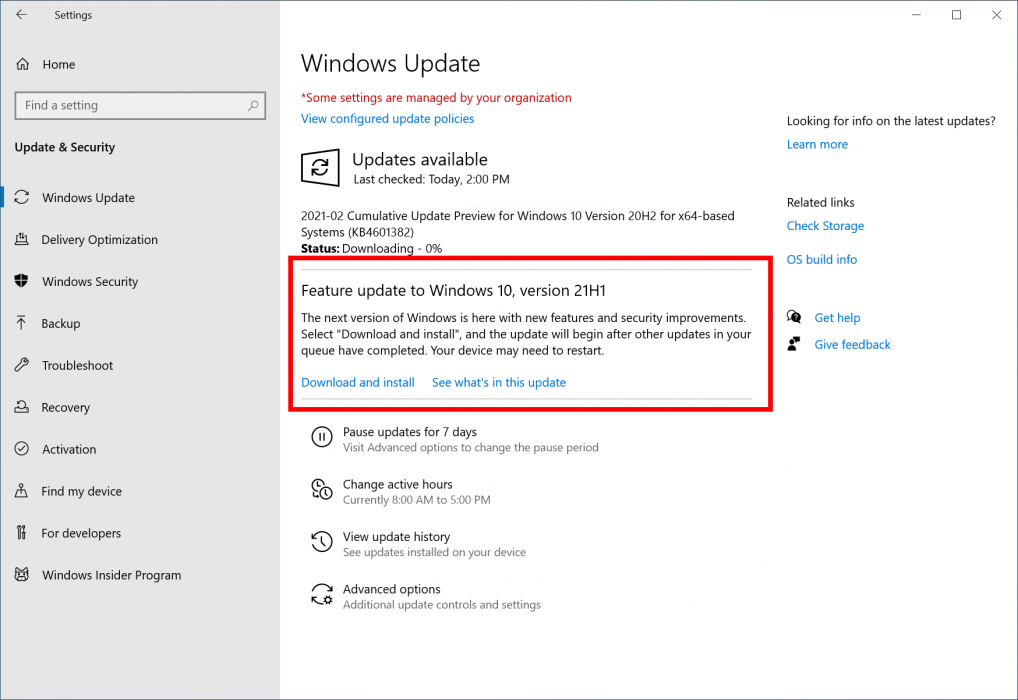
Once you’re done with that, the option to download the 21H1 update will show up on the Windows Update page. After installing it, your device will automatically receive future cumulative 21H1 updates.
If you’re switching to the insider build on your primary PC, don’t forget to backup your data in case something goes wrong while installing the feature update.
We’ll update this post when the ISO images for Windows 10 21H1 update will be available for download.
The post How Download & Install Windows 10 21H1 Update Right Now? appeared first on Fossbytes.
How Download & Install Windows 10 21H1 Update Right Now?
read more
No comments:
Post a Comment