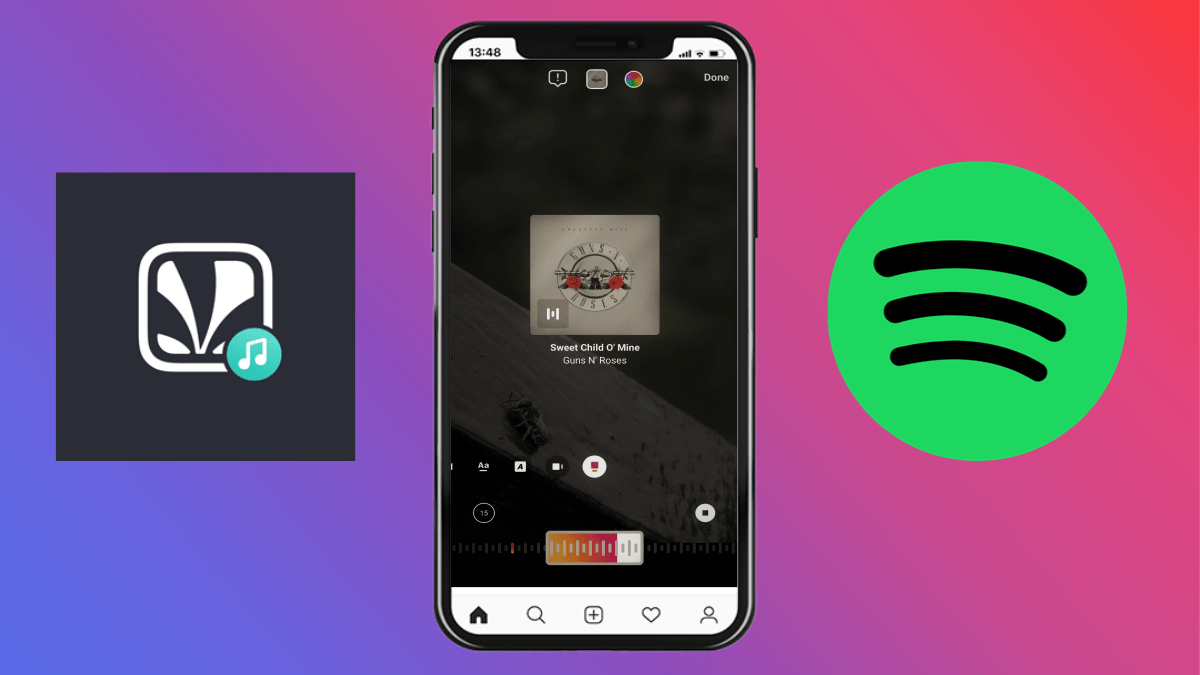
Instagram introduced the option to add music to Instagram stories back in 2018. With this simple feature, you can add a flair to your captured moments with friends and family. There are thousands of songs that you can add to your Instagram story and add some spice to it.
Refer to the steps below if you wish to make your Instagram story a bit peppy.
Add music to Instagram Stories with inbuilt library
Instagram has an inbuilt music library containing numerous songs. This method will let you upload a song to your Instagram story from the built-in music library without any hassle.
- Create a new Instagram Story.

- Tap the Sticker icon at the top of the screen or swipe up on the story.

- Tap on the Music sticker.
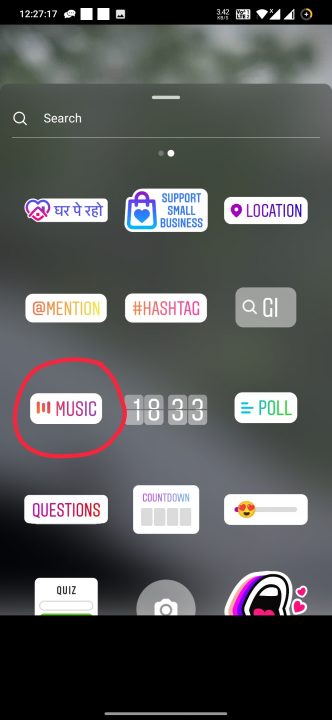
- Choose from music suggestions or search for a song from the search bar at the top.
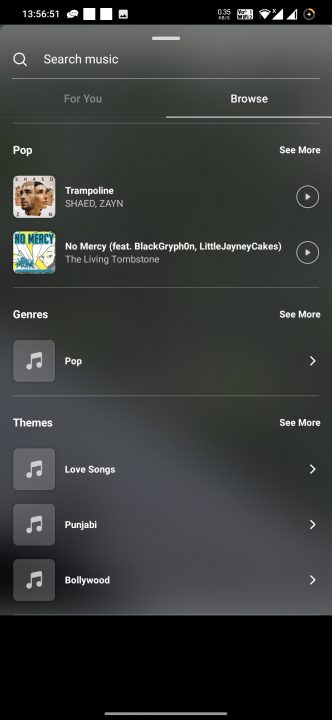
- Select the segment of the song you want to play and click on done.
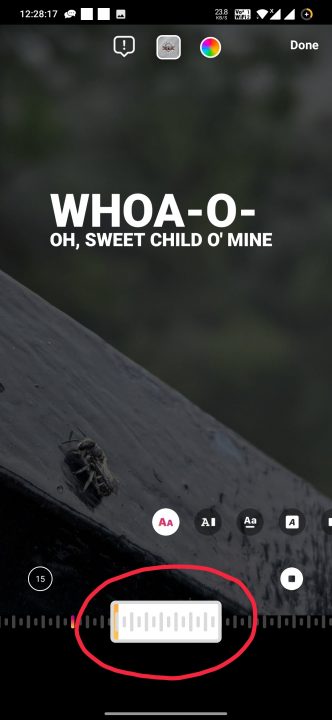
Since you might be knowing that attractive Instagram stories are more pleasing to one’s eyes, it’s good to know that you can also change the way songs appear over your stories.
You can change the layout of the lyrics by clicking over it or by clicking on the icons below the story. There are multiple options for you to choose from, from making the lyrics appear big to making them small or simply displaying the album art. To choose the duration of the song played, click on the bottom left icon and select the number of seconds you wish to play the song; the maximum time is 15 seconds.
Adding Music to Instagram Story from external apps
The option to add music from apps like Spotify and JioSaavn to your Instagram story is another way to make your Instagram stories delightful. But there’s a catch: by adding songs from these platforms, only the album art will be displayed with no music playing in the background. Meaning, you can only share the song and not play it in the story.
Steps to add music from Spotify/JioSaavn to Instagram Stories
- Open Spotify and click on the three dots in the top right corner.

- Tap on share.
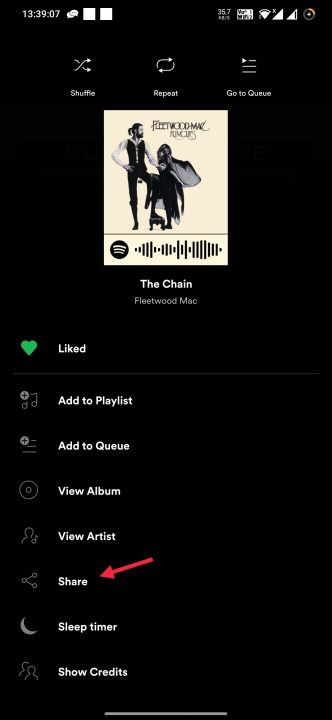
- Choose Instagram from the options.
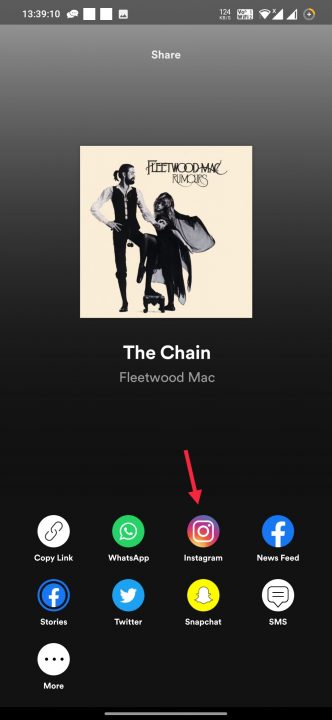
- It will take you to Instagram and will automatically select the song.
- Click on “Your story” to share the song.

Screenshots for other apps like JioSaavn, Shazam, SoundCloud, or Apple Music are not included in this article, but the steps are the same as they are for Spotify.
By using these methods, you can easily add music to your Instagram stories and avoid the hassle of using any third-party video editing app.
The post How To Add Music To Your Instagram Story? [2 Methods] appeared first on Fossbytes.
How To Add Music To Your Instagram Story? [2 Methods]
read more
No comments:
Post a Comment