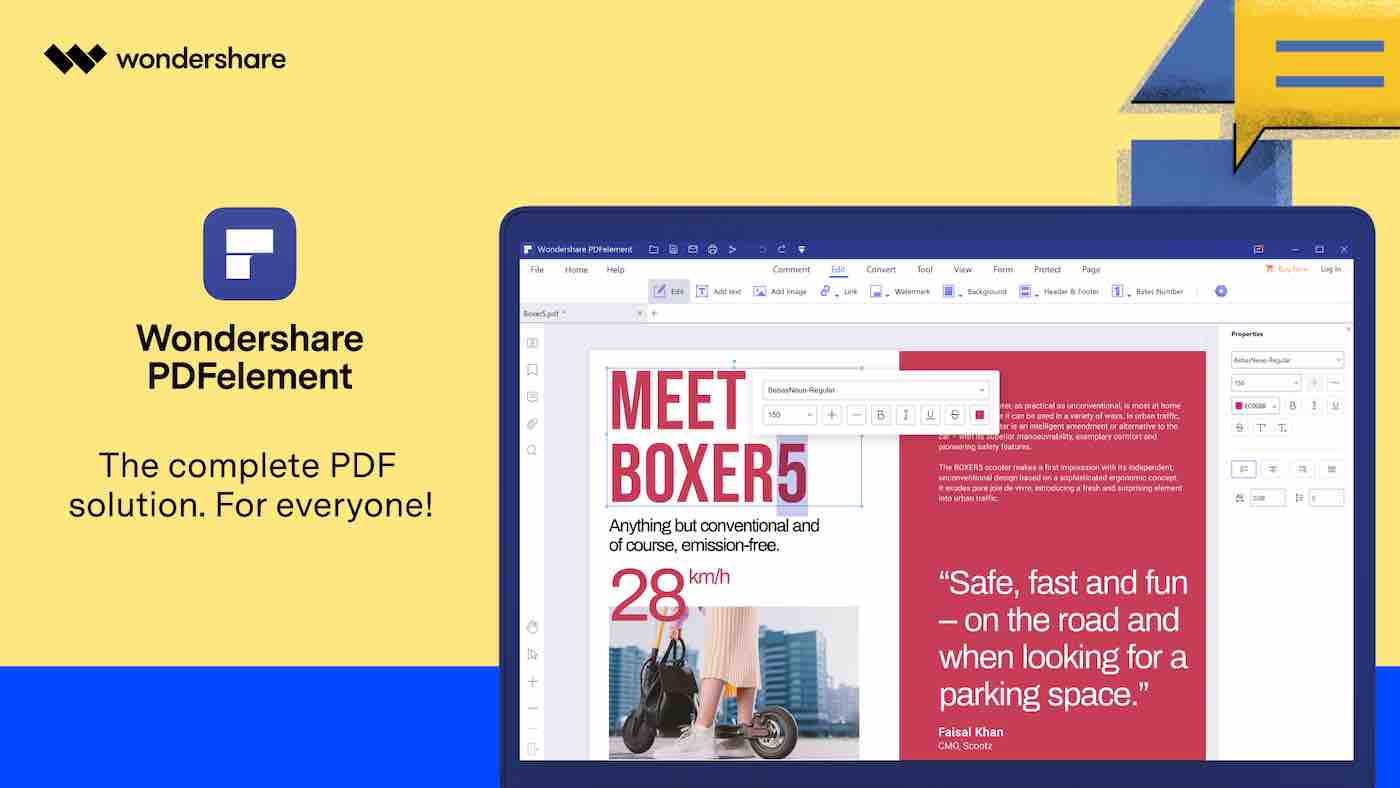
Portable Document Format or PDFs have emerged as one of the most used file formats in the world owing to its universal compatibility, graphic integrity, and ease of usage. However, editing a PDF file still remains a challenging task. If you’re in the market for a multipurpose PDF editor, look no further than PDFelement 8.
The hugely popular PDF editor by Wondershare combines the pdf editing tools with an intuitive interface to make it for those who deal with PDFs on a regular basis. PDFelement 8 is an easy-to-use tool to create, edit, convert, and sign PDFs on Windows.
Here are some of the salient features of PDFelement 8:
PDFelement 8 Features
1. Performance – 300% Increase in speed
PDFelement 8 brings a considerable increase of 300% in speed over its predecessor. Wondershare has reduced the startup speed from 3 seconds to just 1 second to help you launch the software extremely fast. The document opening speed of the software has also been decreased from 1.5 seconds to 0.5 seconds so that you can open the PDF file you want to edit in the blink of an eye.
2. Integrated with cloud storage services
PDFelement 8 comes integrated with Wondershare Document Cloud and other commonly used cloud services so that you don’t have to worry about clogged system storage slowing down your system. Another benefit of integrated cloud storage services is that you can access and edit PDF files on the go using any connected device.
3. Improved OCR capabilities
Wondershare PDFelement 8 for Windows brings improved OCR capabilities that allow you to convert your scanned PDF files into editable and searchable PDF documents. The text detection capability of the software is much better than other PDF editors available in the market. In addition to text, the OCR feature of PDFelement 8 also recognizes footnotes, header, footer, images, etc in the document. To use the OCR feature, you simply need to download the OCR plugin. Moreover, the text can be converted into over 20 languages.
4. Intuitive User Interface
With PDFelement 8, Wondershare has revamped the entire user interface to make it more intuitive. A ribbon/toolbar has been added to the top to improve operational efficiency. The icons on the home page representing the major tools in the software have been made clearer and the minimalist approach of the UI reflects in the white space and the simplified design theme. It is easier to access frequently used editing and commenting tools as redundant tools have been merged into a single option.
PDFelement 8 Pricing
The lifetime license of the standard version of PDFelement 8 starts at $69 and you can also opt for the annual license at $59. However, if you want a powerful PDF editor, we recommend you opt for the Pro variant of PDFelement 8 which brings features like OCR, automatic form recognition and form data extraction, batch processing of PDF files, file size optimization, and support for PDF/A and redaction. You can purchase the perpetual license of PDFelement 8 Pro at $129 or $79 for the annual plan. There’s also an exclusive 60% off for Fossbytes readers.
PDFelement 8: A powerful PDF editor worth its price
In comparison to its competitors like Adobe Acrobat, Nitro PDF editor, Foxit PDF editor, and Power PDF Software, Wondershare’s PDFelement 8 brings more bang for the buck. Its top-notch PDF editing tools have been added especially to simplify PDFs and make it easy for you to edit, convert and annotate PDF files. The all-in-one PDF editor is faster, efficient, easy to use, and brings tonnes of tools that would add convenience to maintaining PDFs.
Related reading:
https://fossbytes.com/pdf-element-pro-ios/
https://fossbytes.com/pdfelement-6-pro-review-pdf-editor/
The post PDFelement 8: The All-In-One PDF Solution To Simplify PDFs appeared first on Fossbytes.
PDFelement 8: The All-In-One PDF Solution To Simplify PDFs
read more

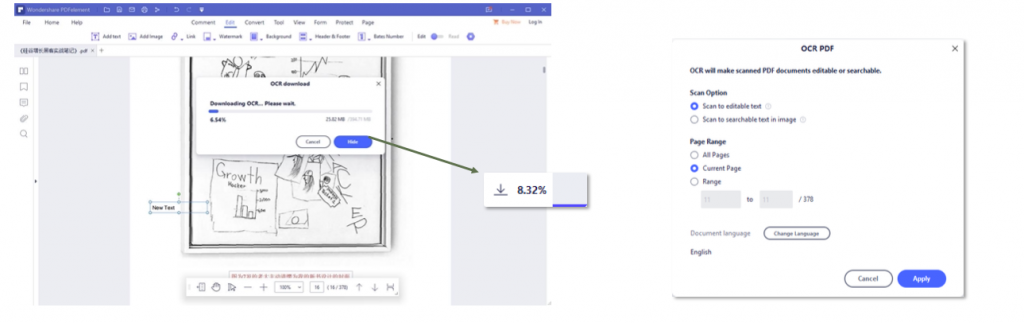
No comments:
Post a Comment