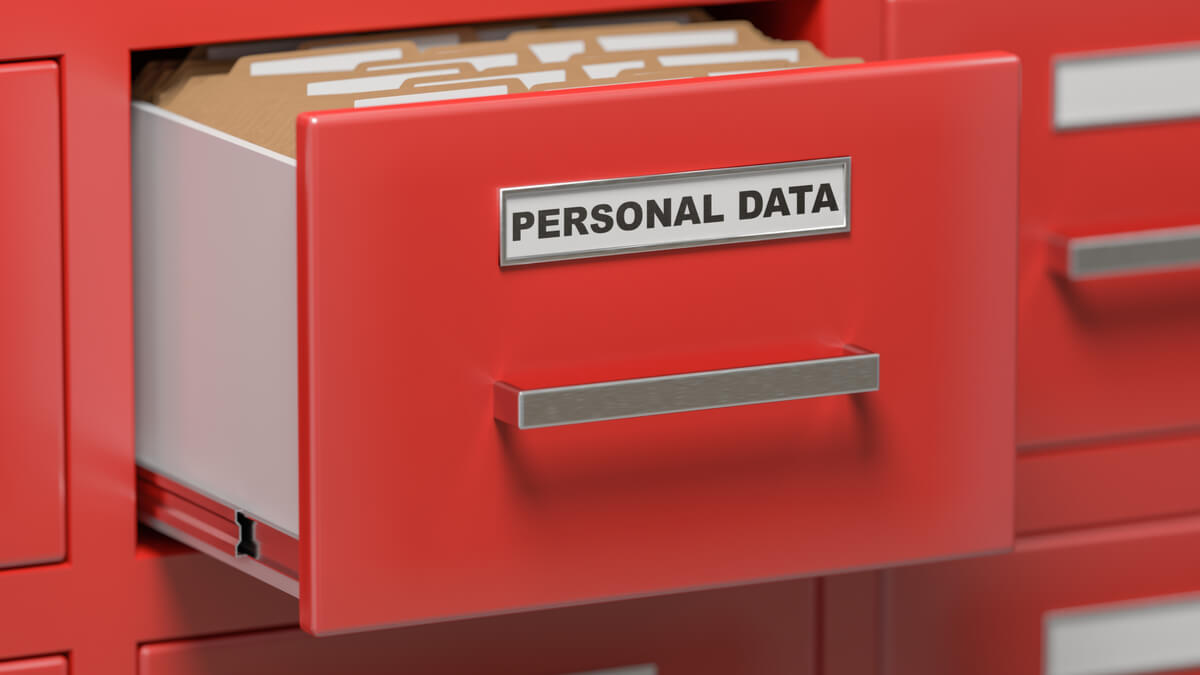
It’s been nine years since Snapchat was launched, and in those nine years, Snapchat has become one of the most popular social media apps. With the ease of use that Snapchat offers, it has become a part of everyday life for most users. However, nothing good comes free, and such is the case with Snapchat and its data tracking policy.
In this article, we’ll discuss what kind of data Snapchat collects from its users and what the company does with the collected data! Moreover, we’ll also tell you how can you limit the data collection?
What data does Snapchat collect?
User-provided information
Let’s first delve into what kind of data Snapchat collects through the messaging app.
Basic in-app data required for an app’s functioning, such as phone number, email address, date of birth, etc., are collected. Moreover, as a user, you agree to share this information with Snapchat when you agree to the terms and conditions.
Additionally, Snapchat collects any information you share from either ‘snap’ or a ‘chat.’ To emphasize, if you send some private information to someone on Snapchat, the messaging app stores it. If you do not want to reveal that sensitive information, avoid sending it to anyone over Snapchat.
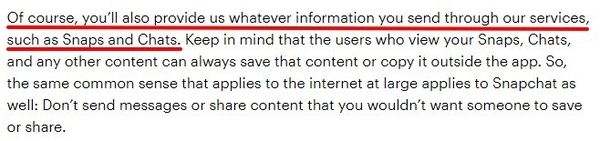
You can read more about Snapchat’s privacy policy here.
Other in-app information collected
Through the app, Snapchat collects most of the information that helps the company create a complete user profile. For example, how you communicate with your friends on Snapchat, the date and time of messages, and their volume. Moreover, Snapchat knows which phone you use, the model number, its software version, other apps you’ve installed, and more.
The app also collects all the information about your mobile network and wireless network. However, this is the information that you voluntarily agree to share with Snapchat when you agree to the terms and conditions.
In case you were wondering if Snapchat stores your information when you visit their website, the short answer is yes. Details like device information, web browser type, IP address, number of times page viewed are stored. To top it all off, Snapchat also knows the webpages you’ve visited before and after visiting Snapchat.com.
Data Tracked and collected from third-parties
Snapchat also collects your data through various third-party apps, just like Facebook and Instagram do. You agree to share this information when you agree to the terms and conditions. However, the data collected might be used to benefit the company in some way or the other.
On the other hand, these tech companies claim to show you ads based on your preferences and your activity on various websites.
Although it is their responsibility to ensure a user’s data is safe, the information does not always stay in the platform’s hands.
How to stop Snapchat data tracking from third-parties
Furthermore, you can take these steps to keep Snapchat from collecting the data from third-party apps and limiting those weirdly accurate ads.
1. Launch Snapchat and tap on the top-right corner of the home screen.
2. Now click on the “settings wheel” in the top right corner.
3. Scroll down and click on “ads.”
4. Tap on “Ad preferences.”
5. Now uncheck all three.
How to block targeted ads on Snapchat?
Similarly, you can also manage the categories of ads shown to you inside the app. And if you wish, you can also remove all the targeted categories. To do this, launch Snapchat settings follow these steps:
1. Open settings and go to “Ads” as shown in the previous steps.
2. Now select “lifestyle & interests.”
3. To disable the targeted ads, uncheck all the checkboxes or the ones you wish to block.
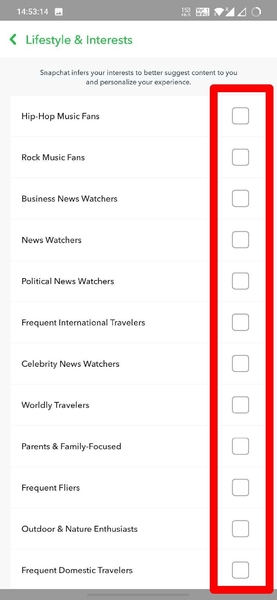
By repeating the same steps, you’re putting a cap on Snapchat data tracking and making sure that Snapchat doesn’t get any information related to you from third-parties. In turn, you’re making sure you’re keeping away those weirdly accurate and annoying targeted ads.
The post How To Limit Snapchat Data Tracking To Stop Creepily Accurate Ads? appeared first on Fossbytes.
How To Limit Snapchat Data Tracking To Stop Creepily Accurate Ads?
read more
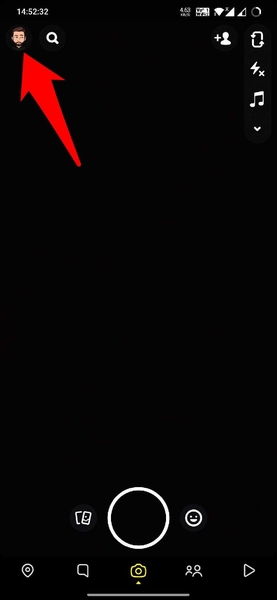
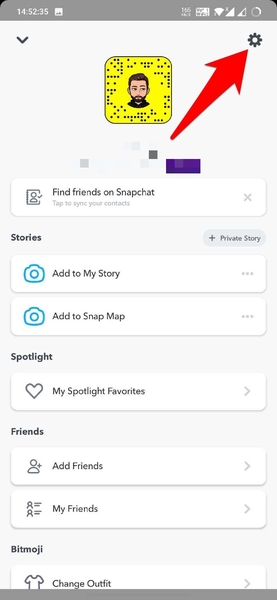
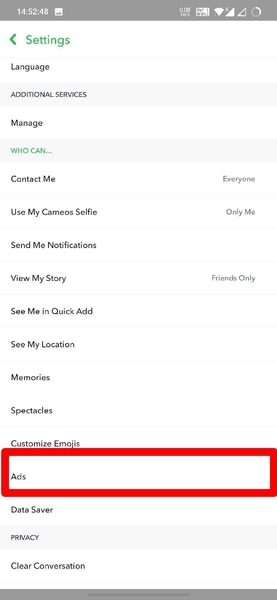

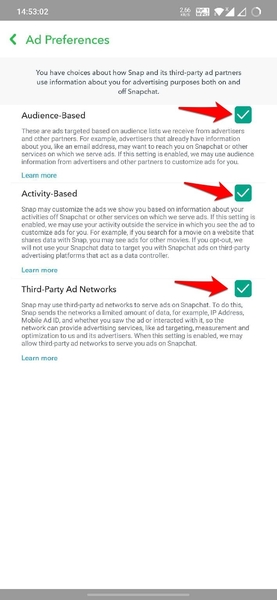

No comments:
Post a Comment