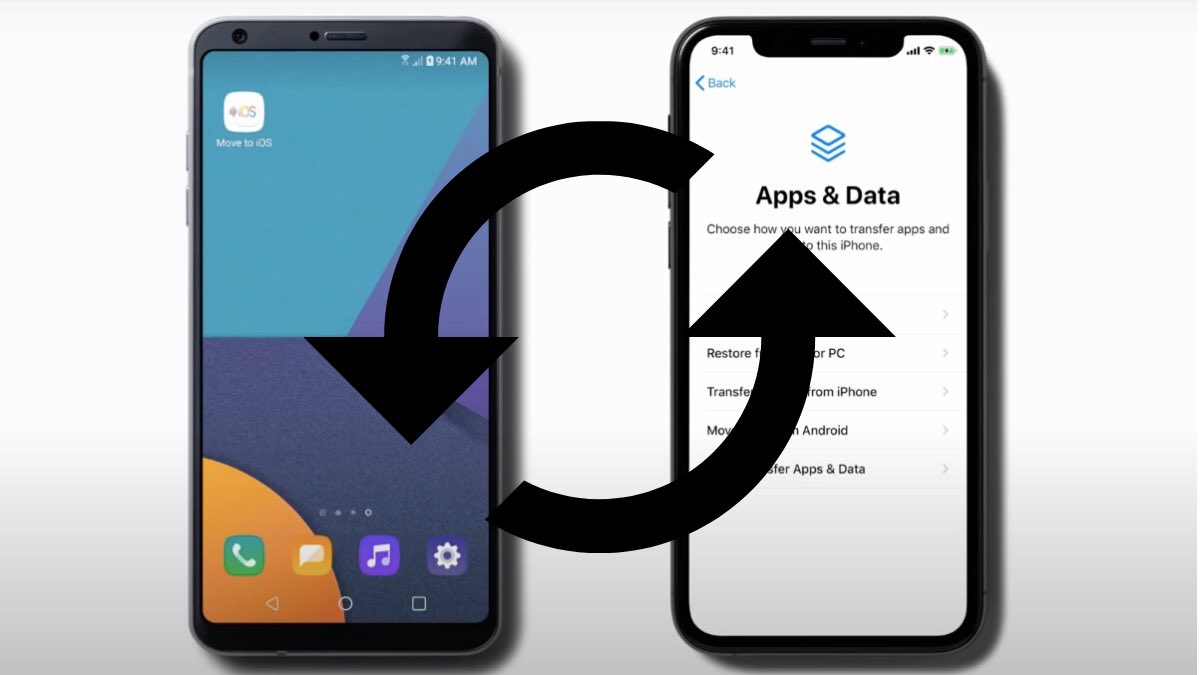
At some point, we all go to Google and search how to clone a phone. Whether you’re buying a new phone or carrying more than one phone, there are some phone clone apps you can use to keep your data on both devices.
Why Copy My Data?
That’s one of the most common questions that comes to mind when setting up a new phone. You can always be more selective about which social media or streaming apps you want to keep.
However, you have to transfer contacts, photos, calendars, and reminders to your new phone. So instead of setting up from scratch, here are some apps to transfer everything from your old phone to your new phone.
Apps For Phone To Phone Data Transfer
1. Google Tools
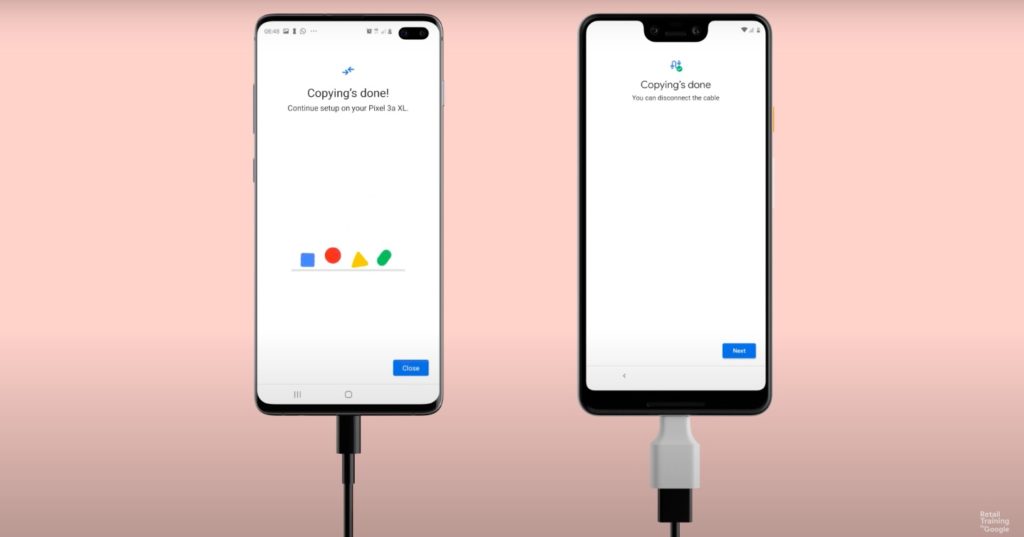
If you’re using an Android phone, you’re probably using Google apps like Google Drive, Gmail, Google Contacts, Phone, Google Photos, and so on. So if you’re switching a phone or you want to clone a phone, Google Drive is a quick option that works with every Android phone out there. There are two ways to do phone to phone transfer using Drive.
Also Read:
Before we begin, you must have a Google account logged in on both the old and new phone. You can use this method to move data from Android to iPhone.
Transfer data locally from one phone to another
The first method requires you to have a cable. It can be a Type-C to Type-C or a micro USB to Type-C cable, depending on the ports on your old and new phone. When you turn on the new Android phone, tap on Start > select to copy apps and data from your old phone > connect both phones using the cable and follow the on-screen instructions.
This method will transfer nearly everything if you’re doing and Android to Android transfer. However, you might have to separately log into third-party apps like Facebook and Twitter again on the new device. Your passwords from Chrome and other Google apps will migrate to the new phone.
Using cloud backup on Google Drive
On your old phone, go to settings and find your Google account. In Google account settings, tap on backup > Back up now. This will backup essentials like contacts, calendars, reminders, photos, and videos to your Google Drive. When you set up a new phone, tap Start > No cable > Ok. Now follow the on-screen steps to select the backup you took from an Android or iPhone.
2. Move To iOS
If you want to move data from Android to iPhone, this is your answer to how to clone a phone. To get started, download the Move to iOS app on your Android phone from the Play Store.
Now take the new iPhone while it is in setup mode. Look for the ‘Apps & Data‘ screen and tap Move Data from Android. On your Android device, open the Move to iOS app. Grant the necessary permissions and tap on Continue.
You’ll receive a six-digit code on your iPhone now. Enter this code on the Move to iOS app on your Android phone. In the next step, select the items you want to transfer and tap Next. Wait for the process to finish up and then you can continue to set up your new iOS device.
Please note that this method requires you to reset your iPhone in order to copy data.
How to move data from Android to iPhone after setup: You’ll have to manually transfer everything. I recommend you use the Google Drive method if you don’t want to wipe your iPhone to get the data from your Android phone.
3. Phone To Phone Transfer Apps

Almost all major manufacturers have their own phone clone apps for phone to phone transfers. To copy my data from one Samsung device to another, Samsung Smart Switch came in handy. Using Smart Switch is an easy method to clone your phone if you’re switching to a Samsung phone.
Similarly, you have the OnePlus Switch app, Xiaomi Mi Mover, Oppo Clone Phone, among others. Also, Oppo, Vivo, and Xiaomi have joined hands to introduce a peer-to-peer transmission alliance. This means if you’re moving between any of these devices, it’ll be a breeze to clone your phone.
4. Third-Party Phone Clone Apps
Aside from Google, Apple, and other manufacturers, several third-party apps can help you transfer your phone data. You can clone a phone using one of these apps if none of the above options work for you.
Xender and Zapya are cross-platform file sharing apps that you can use to transfer data between Android and iOS devices. You can use these apps to share videos and other media offline as well. Both Xender and Zapya have dedicated phone transfer functions that let you clone your contacts, SMS, photos, videos, and apps.
Another app you can use to backup your phone to your computer or clone it onto another phone is Dr.Fone. It is a paid tool and comes with added features like WhatsApp chat transfer, selective data restore; and repair iOS and Android bugs. You can check out the full pricing of different toolkits in Dr.Fone here.
If you want to clone an Android phone onto another Android phone, you can also use CLONEit. It is fast and transfers most of the data. However, some users have reported crashes and connection issues so I’d recommend you to use it only as a last resort.
The best part is that most of these apps have cross-platform compatibility so you can also move data from Android to iPhone after setup. One of the downsides is that they’re prone to connection problems among other bugs.
How To Clone A Phone: Roundup
You can clone a phone and move data from old phones to new ones. Transferring data and syncing phones makes it convenient to switch between devices and saves you the trouble of starting from scratch.
The methods of cloning described in the article are legal and safe to use on your phones. You can move music, photos, videos, contacts, messages, call logs, and almost everything else from one phone to another using these methods.
Things To Know About Phone Cloning
- How to check if my phone is cloned by someone?
If you're receiving prompts to restart your device, getting messages from the carrier that SIM has been updated, or stop receiving phones and text, it is likely that your phone is cloned. Another sign that your phone is cloned is if the Find My Device shows it in a different location.
- How to fix a cloned phone?
If your phone is cloned, contact your current service provider. While there is no sure-fire way to fix a cloned phone, you can set up a pin/password/biometric to safeguard your phone against it. I also recommend you to install apps from trusted sources only. It is so because apps from unknown sources can be malware or cloneware.
- How do I transfer everything from my old phone to my new phone?
You can transfer almost all your data from your old phone to your new one using any of the methods in this article. However, if you're migrating from Android to iOS, you may need to restore your apps manually.
The post How To Clone A Phone: Best Phone Clone Apps To Move Data appeared first on Fossbytes.
How To Clone A Phone: Best Phone Clone Apps To Move Data
read more
No comments:
Post a Comment