If you’re a video content creator, you would be aware of the struggle in changing videos to different formats while keeping the quality intact. Wondershare’s UniConverter is a tool that can ease your troubles with its set of powerful features and intuitive features.
It allows you to convert videos to 1000 different formats at 30x faster speed without quality loss. The video converter software comes equipped with additional features like saving videos from websites, creating and editing DVD files, a feature to help you fix video metadata, and more.
Wondershare UniConverter is available for Windows as well as Mac devices.
Here are some of the features of Wondershare UniConvertor that makes it a perfect choice for a powerful video converter software:
Wondershare UniConverter Features
- Convert any video from AVI, MOV, WMV, MP4, MKV, FLV, 3GP, MPG, etc., for playback on Apple devices, mobile phones, game players, etc.
- Import videos to popular video playback software and applications like Windows Media Player, Windows Movie Maker, iTunes, Adobe Premiere Pro.
- Video editing features like trim and merge clips, add watermark, and more.
- Convert any normal video to 3D with ultrafast speed.
- Convert a video or photos to a GIF picture
- Record all desktop activities with voice
- Upgrade any 2D video to 3D with ease.
Below is an example of converting videos from MOV video format to MP4 using the Wondershare UniConverter tool. The easy to use interface of the tool allows you to convert video within 1 minute.
How to convert MOV to MP4 With Wondershare UniConverter tool?
- Launch the Wondershare UniConvertor Tool and click on ‘Add Files’ option under the Convert menu.
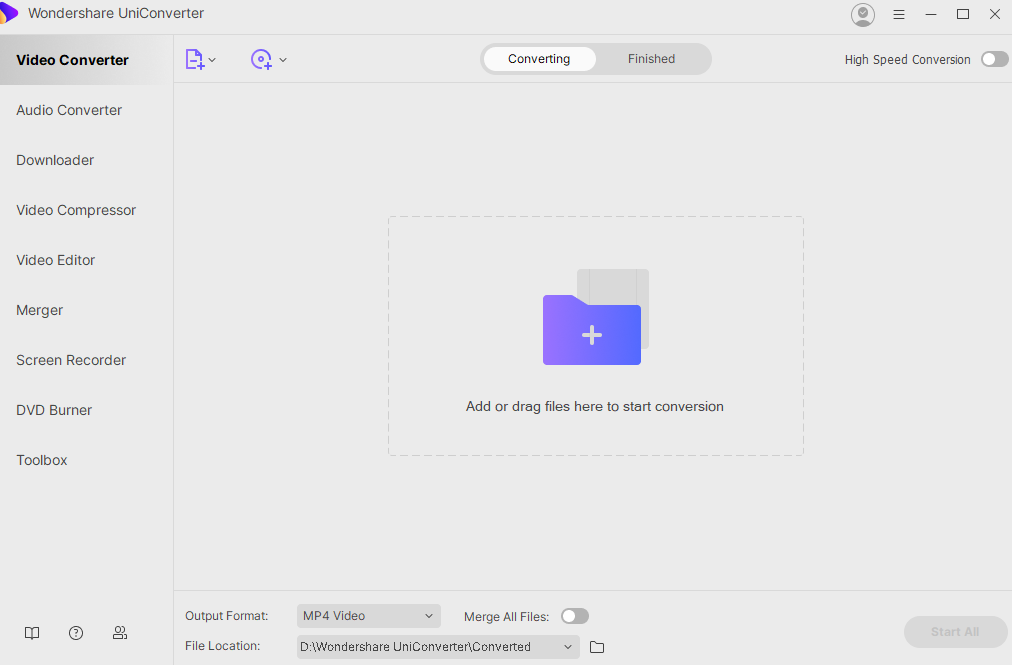
- Choose the output format list from the button of the screen. Click on the Settings button and choose the MP4 option under Video tab. Next, select video resolution from the options.
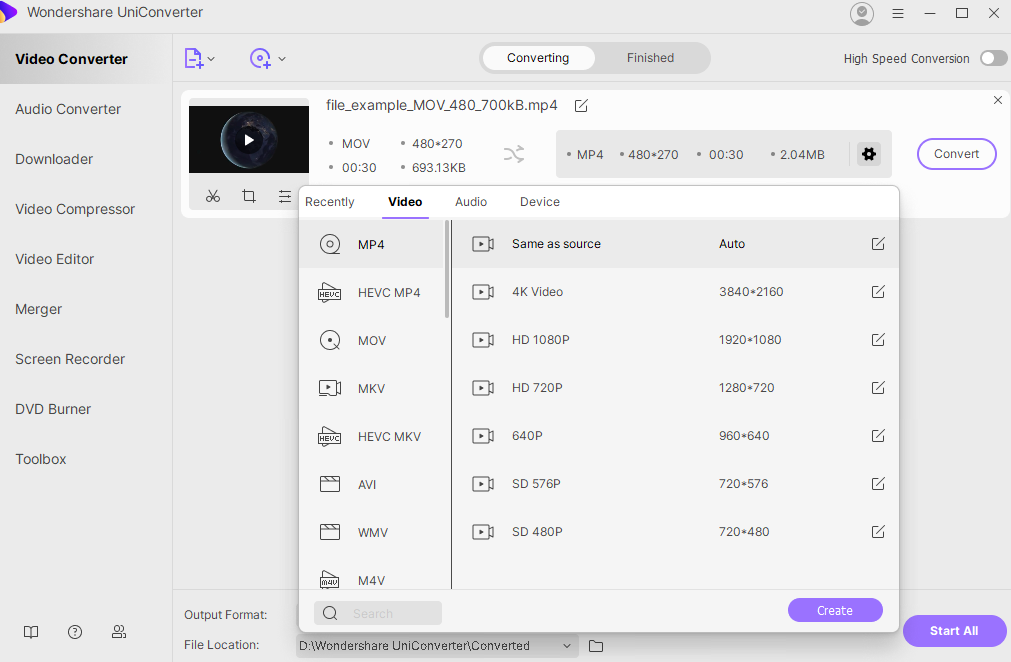
- Click on the ‘Create’ button after selecting all the options as mentioned in the above steps. Once the video is converted click on the ‘Output’ option at the bottom of the screen to play the converted video.
As you can see, UniConverter makes the task of converting videos from one format to another fairly easy and fast. The tool uses APEXTRANS technology to convert lossless videos 30X faster.
Wondershare UniConvertor Pricing (Mac)
- Annual Plan: $29.95 for one year/1 PC
- Lifetime Plan: $59.95 for lifetime/1 PC
A free version of Wondershare UniConverter is also available. However, it comes with limited functionality.
Wondershare UniConverter: All-in-one Video Toolbox
With several video conversion and downloading features, Wondershare UniConverter is one of the best video converters available in the market. The software has been reasonably priced given the ample features it offers. Next time, you run into an issue related to video playback or conversion, Wondershare Uniconverter could be the tool to help you through it.
The post UniConverter: How To Convert Videos To 1000 Formats At 30X Faster Speed appeared first on Fossbytes.
UniConverter: How To Convert Videos To 1000 Formats At 30X Faster Speed
read more
No comments:
Post a Comment