After 6 months of a very successful Beta that was introduced in February, the first stable version of GitHub CLI 1.0 was released today. For those who haven’t tried it out yet, GitHub CLI is a useful tool that brings full repo functionality to your terminal.
Since developers spend a lot of time on their terminals, GitHub CLI 1.0 helps in reducing the frequent context switching between the terminal and GitHub.com. This is going to help them focus and allow them to script more easily and create their own workflows.
Ever since the release of the beta, users have created over 250,000 pull requests, performed over 350,000 merges, and created over 20,000 issues with GitHub CLI. It is now available to download on Windows, macOS, and Linux.
Using GitHub CLI 1.0 in your workflow
With GitHub CLI 1.0, you can do a number of things such as:
- Run the entire GitHub workflow from the terminal (right from issues to the releases)
- Call the GitHub API to script nearly any action and set a custom alias for any command
- Connect to GitHub Enterprise Server as well
For instance, you can clone the repo you want to work with by using gh repo clone owner/repo.
You can use gh issue status or gh issue list –assignee billygriffin to find the next thing you want to work on.
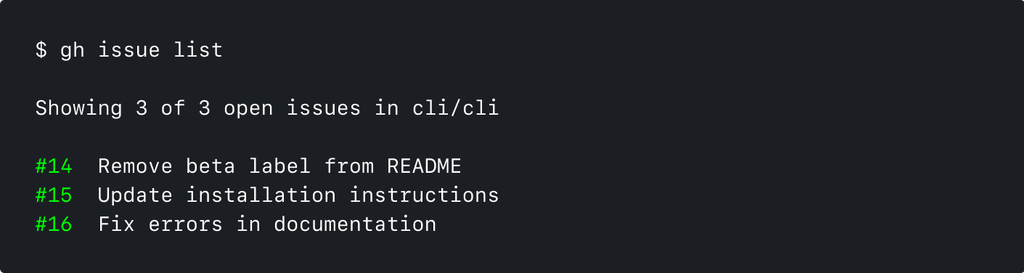
Use gh pr create to create your pull request on GitHub, once you’ve finished adding a feature or fixing a bug.
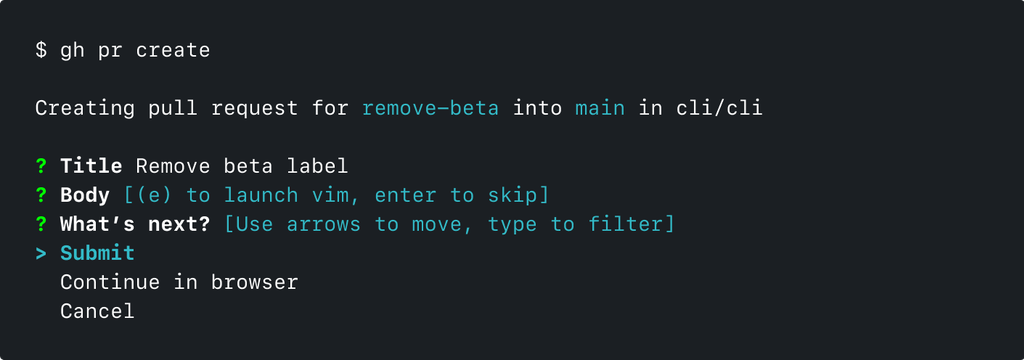
Your colleagues can review your pull request using gh pr checkout 1337, compare the difference with gh pr diff, and provide a lightweight review if they want by using gh pr review.
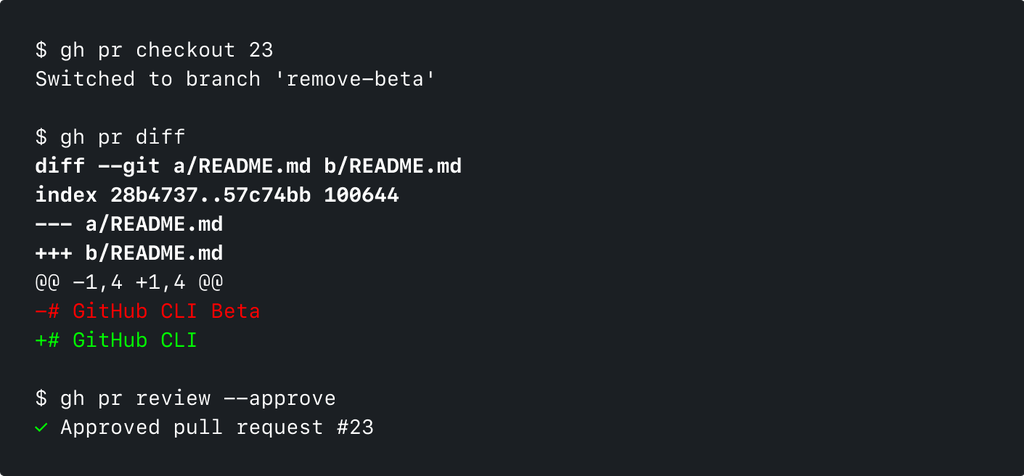
After getting the approval for the pull request, you can check whether all your tests are passing with gh pr checks. If everything is fine, then you can merge it right away from your terminal by using gh pr merge. GitHub CLI 1.0 will help you further by offering to delete your branch locally and on GitHub.com once it has been merged.
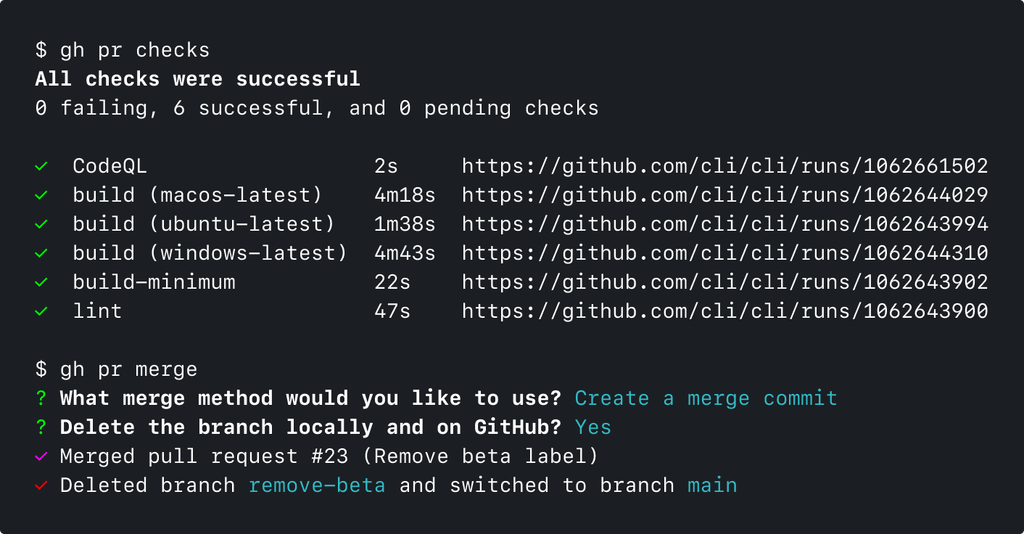
And finally when you are ready to cut your next release, just use gh release create [tag name] and publish your code without ever leaving your command line!
Besides this, GitHub CLI lets you create aliases for any command using gh alias set. And now that you have the powerful gh api to access the GitHub API directly, there’s no limit to what you can do with gh.
Also Read: How To Use GitHub CLI? [Beginner’s Tutorial]
So try out the new GitHub CLI 1.0 and share your experiences in the comment box below!
The post GitHub CLI 1.0 Brings GitHub Directly To Your Terminal appeared first on Fossbytes.
GitHub CLI 1.0 Brings GitHub Directly To Your Terminal
read more
No comments:
Post a Comment