The Apple online store opened in India on 23 September, letting customers purchase directly from Apple. So far, the company was selling its products via Amazon and Flipkart, and also through a network of offline retailers.
When I wanted to buy a MacBook, Amazon offered good discounts, but there were multiple sellers and different prices that confused me. End of the day, I decided to buy it from the nearby Apple reseller. I got a sweet deal with a backpack and a cover for my MacBook.
Why Choose Apple Online Store?
The Apple online store has been functional in the US for a long time. Now that the company has brought it to India, and several benefits come with it. Firstly, you get Apple Support over chat or call.
You also get to trade-in your older iPhone or Android device while purchasing a new iPhone from the Apple online store. You can check out a list of trade-in eligible phones at the Apple Trade-In section on the store’s home page.
AppleCare+ is also available in the store. It provides two years of warranty and covers accidental damage for a service fee. The added benefits and the peace of mind of buying directly from Apple are convincing enough to use the store. So here’s how to purchase an iPhone from the Apple Store Online.
How To Buy iPhone Online From Apple Store In India?
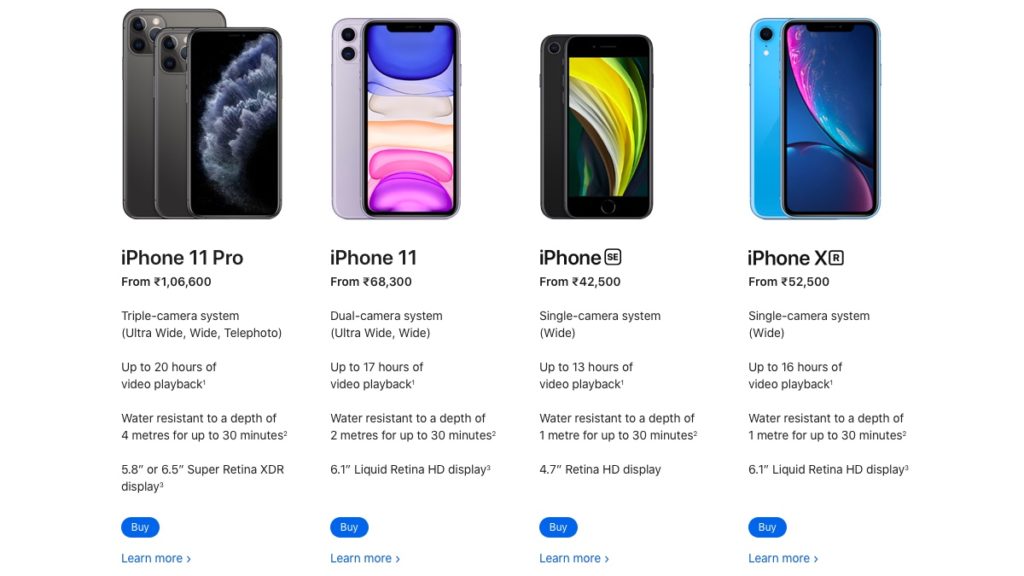
You can only purchase from the latest iPhone lineup from the online store, so the range is limited. The Apple Store online sells the iPhone SE (Second generation), iPhone 11 lineup, and the iPhone XR. You can buy the iPhone X or the older iPhone 8 and 8 Plus from Amazon. However, they’ve been discontinued by Apple.
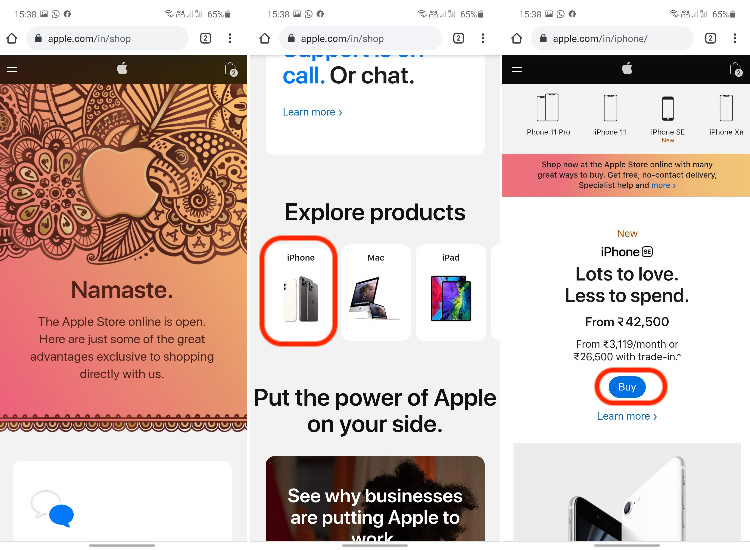
- You can access the Apple store online at apple.com/in/shop.
- Scroll down to the Explore Products section, and click on iPhone.
- If you wish to compare iPhone models before choosing one, scroll down to Which iPhone is right for you?, and select Compare all iPhone models.
- Once you’ve chosen the iPhone you want to buy, click on the Buy button.
- Apple Store will now ask if you have a device to trade-in for the new iPhone.
- If you want to trade-in an old phone, click on Yes and follow the instructions on the website.
- Now choose from the available color options and capacity. You can add AppleCare+ too.
- Click on Add to Bag, and the website will show you accessories like cases and AirPods.
- You can add a case or AirPods to the by clicking Add to Bag, or you can click on Review Bag and head for the checkout page.
- Click on the Check Out button. If you have an Apple ID, you can use it to fill the details for your order automatically. If you’re a guest or a first-time buyer, click on Continue as Guest. Fill your details in the form, and select a payment method.
Payment Options
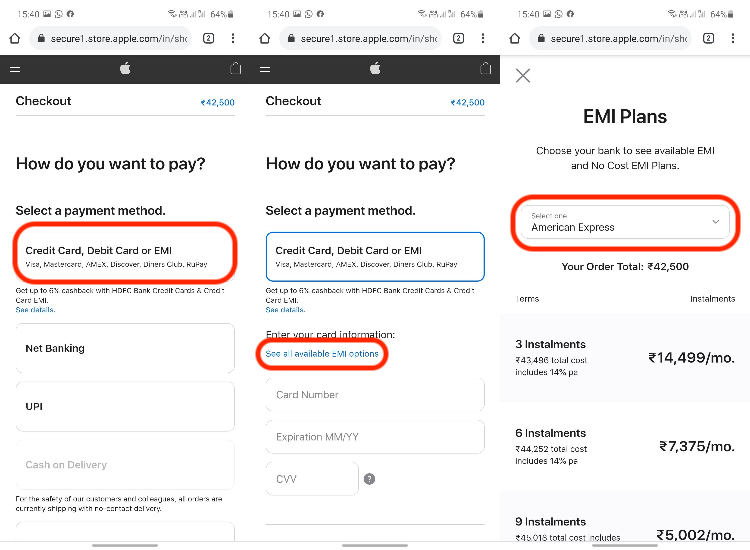
Payment options accepted on the store are credit cards, debit cards, UPI, net banking, and credit card on delivery. You can pay via Visa, Mastercard, Amex, Discover, Diners Club, and RuPay cards. You can see the EMI options right above the slot where you fill your card number.
However, there is no option to pay via popular mobile wallets like Paytm, Freecharge, or MobiKwik. However, you can the UPI option to pay with your PayTm account.
Differences in India and USA Apple online stores
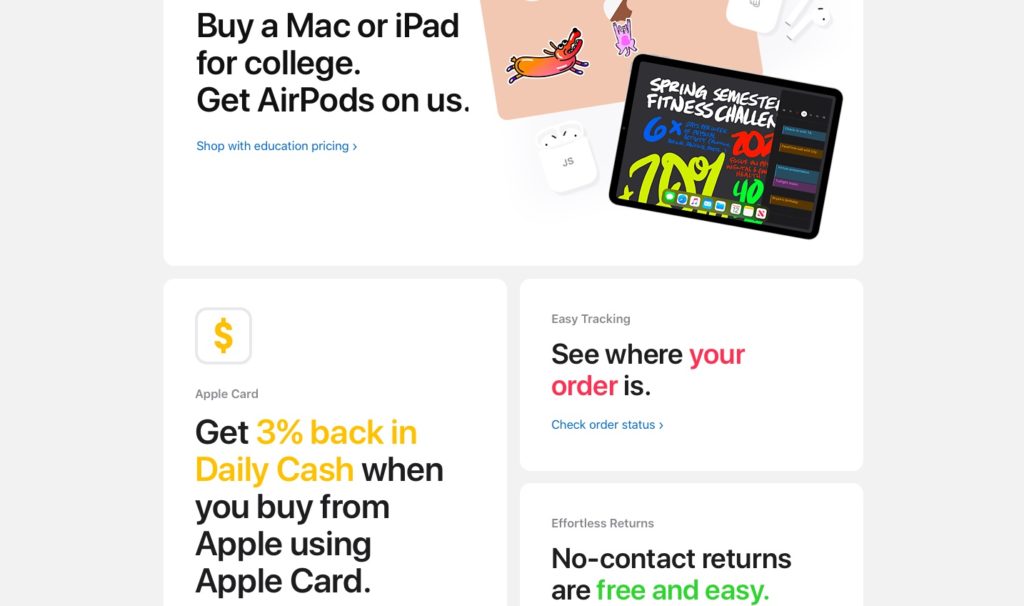
The Apple Store Online in India and the US have a slightly different interface. The US store offers more financing options and education discounts. The US Apple online store offers better plans on no-cost EMIs using Apple card, which isn’t available in India. Buyers in the USA also get a 3% cashback in daily cash if they use an Apple card to buy from Apple.
The ‘Today At Apple’ sessions are also highlighted on the Apple Store Online (USA) home page. “Today At Apple” is offered by Apple retail stores in the USA, where users are taught new ways to use their devices in a better way. While there are a lot of differences in the India and US versions of the Apple Store Online, we should consider the fact that Apple has just opened shop here in India. We can expect refinements and added features over time.
The post How To Buy An iPhone From Apple Online Store In India? appeared first on Fossbytes.
How To Buy An iPhone From Apple Online Store In India?
read more
No comments:
Post a Comment