After the release of v201007 “Golden Eagle” last month, the Garuda team has now announced a new major version 201119 codenamed “Black Eagle” of its Arch-based Garuda Linux.
What’s New In Garuda Linux 201119?
Unsurprisingly, this Garuda v201119 also introduces a new edition called dr460nized. It is a clean, lightweight, and modified KDE version with a lot of blurs, macOS like app menu at the top, Latte as dock and fish shell.
So, in total, Garuda Linux now offers 15 editions: KDE Plasma, GNOME, Xfce, LXQT-Kwin, Wayfire, i3WM, Deepin, MATE, Cinnamon, Recbox, UKUI, BSPWM, dr460nized, Barebone KDE, and GNOME.
Among other editions, the latest Garuda has revamped the packages and configs of Xfce, updated the extensions and Flagfox of GNOME, and removed redundant theme choices from KDE edition.

Along with new changes in editions, Garuda Linux now has a new graphical interface to install all kinds of applications after the initial installation.
This means your Lite edition has become lighter than before and you’ll no longer have “bloated installation” as some apps have been moved to the unified setup assistant. There, you can easily choose the apps you want to install on your new system.
Additionally, even if you don’t want to install other apps, make sure you run the setup assistant as it enables required user services like PSD (Profile-sync-daemon).
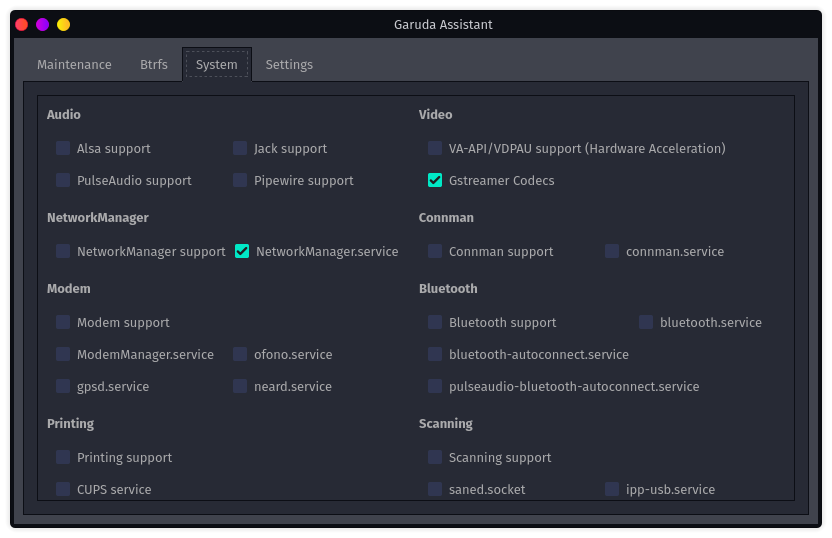
And especially for gamers, Garuda Linux now includes a new app called “Garuda Gamer.” It is a GUI app that helps in installing and enabling all kinds of gaming components, such as Steam or WINE, required on Linux with a single click.
Like the old releases, the Welcome app has once again received useful improvements such as shortcuts of only important elements, improved GDM Wayland toggle, and updated HiDPI mode.
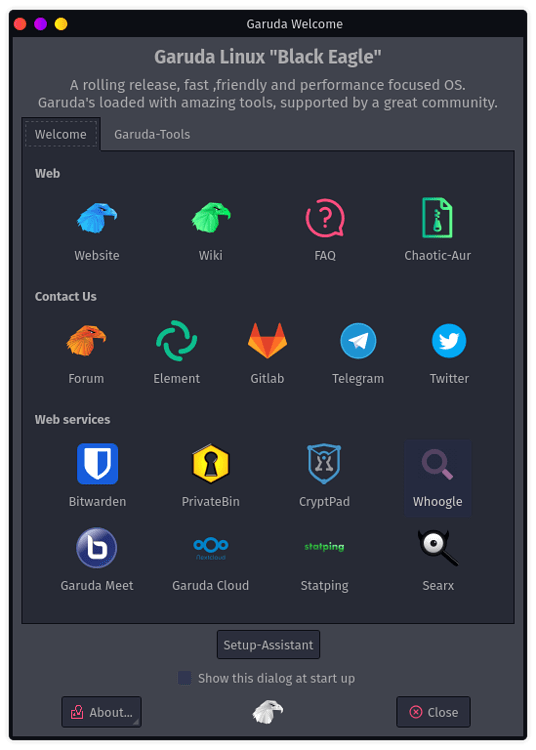
Furthermore, all settings and system maintenance related things, which you can find in a new Garuda Assistant app, has got more options than before like local adblocking via hblock.
Here are the other key changes that Garuda Linux 201119 includes:
- Fixed auto-cpufreq service
- Added micro config
- Terminus set as TTY font
- ASCII art Neofetch logo
- Updated Latte layout in KDE edition
- Disabled firewall by default
- Firefox addons by default
- Added networkmanager for GNOME barebones
Since Garuda Linux is a rolling release distribution, you can upgrade your system to a new version 201119 by just running a single command:
sudo pacman -SyuIf you are new to Garuda or want to install it from scractch, grab the ISO images or torrent file of any edition you want from here.
The post Garuda Linux “Black Eagle” Released With A New Dr460nized edition appeared first on Fossbytes.
Garuda Linux “Black Eagle” Released With A New Dr460nized edition
read more
No comments:
Post a Comment