Weavy is a one-stop solution to all your team management software requirements. It works both as a messaging and collaboration framework that will not only save your time from juggling between multiple apps but also save a lot of money required in purchasing those apps.
It is a framework that works with minimum effort and maximum effect. Using Weavy, you can significantly improve user engagement, adoption, and retention. The in-app collaboration and messaging feature let you complete tasks without ever leaving the app.
All features of Weavy
Weavy can be completely embedded and mixed with your application as white-label framework. Let’s talk about all the features of Weavy in detail:
You can add one-to-one and group chat functions just by adding a snippet of code. This can either be added to your existing platform or used as a stand-alone messaging function.
Secure File Sharing
The file-sharing feature lets you share files in a feed, or in one place for teams, or directly to other users or groups through messaging.
- File centralization: Keep important documents all in one place, easily organized, ready to use
- Security guaranteed: All your important documents remain safe
- One-to-one sharing: In-app chat file attachment feature
- Integrations: Integrate Dropbox, Google Drive, Box, and OneDrive, directly into your app
Feeds
You can view all conversations and activities as posts and file updates in chronological order on your feed. Weavy lets you add comments and start threads within each feed that gives further flexibility to what you can accomplish with the app. Here are all the Feed features in brief:
- Newsfeeds: A quick and easy way to get and share information
- Mentions: Tag fellow users in posts in feeds
- Notifications: In-app notifications for updates in feeds and mentions in posts
- Comment threads: Add comments on posts and creat comment threads
- Polls: Create polls in feeds to obtain consensus on important decisions
- Attachments: Attach links, emojis, documents, and polls on posts
Tasks
This feature lets you create your own to-dos or assign tasks to others. Tasks lines up all the upcoming action items in the order and the activities too that have been completed. Here’s everything you can do using Tasks feature:
- Personal to-dos: Make personal to-do lists directly in the app so you can keep track and stay focused
- Task delegation: Create the ability to assign tasks to other users within the platform to track assigned tasks
- Notifications: Sends notifications for the assigned tasks in real-time to remind when something needs to be done
- Team view: In this particular viewing option, the task lists would be displayed in a way where all users can see what needs to be done — allowing shuffling of priorities and picking up the slack
Document Collaboration Features
This is one of the most useful features of Weavy which lets you embed document collaboration directly into your app. It gives you and your fellow users a better way to work together without confusion or friction.
- Multi-user functionality: Allows multiple users to work together on documents
- Integrations: Integrations with cloud storage solutions like Google Drive and Dropbox means within the app
- Versioning: Shows “Last modified” timestamps to denote when documents were last updated
- Change tracking: Track changes or view recent updates
Weavy SDK
The main idea behind Weavy is to add new features like instant messaging, file sharing, document collaboration, etc. to an existing application with minimal effort via code snippets. You can achieve that via Weavy SDK.
Getting started with Weavy SDK
To integrate Weavy into your application two things are required:
1. Adding an instance of the Weavy backend in the software you are using currently.
2. Using the Weavy client SDK to connect to the Weavy backend and embed it into your application.
For that, there are four different categories of SDK that can be integrated as per requirement:
Client SDK
It is a javascript library that can be added to your existing app or website. It enables collaboration features such as messaging, document collaboration, etc. in your application.
Mobile Client SDK
It offers a hybrid app approach for a feature-complete experience in the mobile with Web View (offering a similar experience as in a web browser).
Server SDK
Server SDK is a ASP.NET/C# solution that lets you customize individual Weavy components (in visual, experience, and functionality aspects).
Tenant SDK
Using Microsoft Azure to deploy Weavy also gives you the ability to use Tenant SDK for provisioning and maintaining your Weavy tenants.
Weavy Pricing
You can try Weavy for free and request the following:
- Live demo from Weavy experts
- Proof of concept to understand how to use it in your existing software
- Get a better idea by understanding the ROI of embedding Weavy in your app
Weavy is sold as a perpetual license with an annual support and maintenance agreement, that gives you full control over lifetime value. For further pricing details, you can contact Weavy sales team.
The total cost of owning Weavy is actually less than using multiple frameworks for team management and collaboration. So it is a sensible option to invest in Weavy or definitely try it out once.
The post Weavy: An Effective In-App Team Messaging And Collaboration Framework appeared first on Fossbytes.
Weavy: An Effective In-App Team Messaging And Collaboration Framework
read more
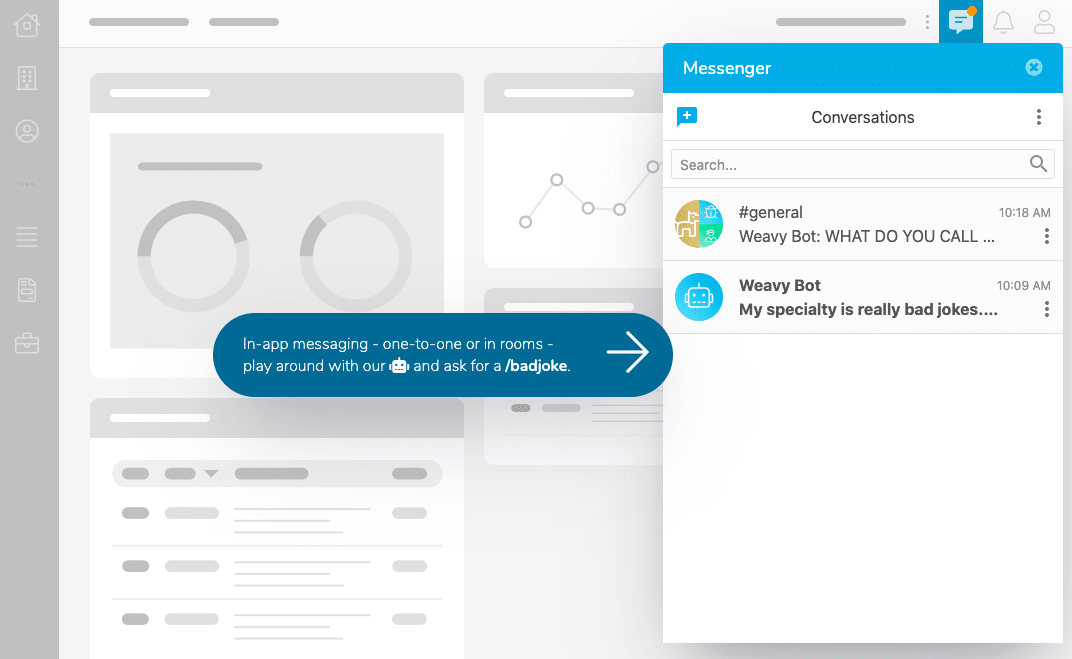
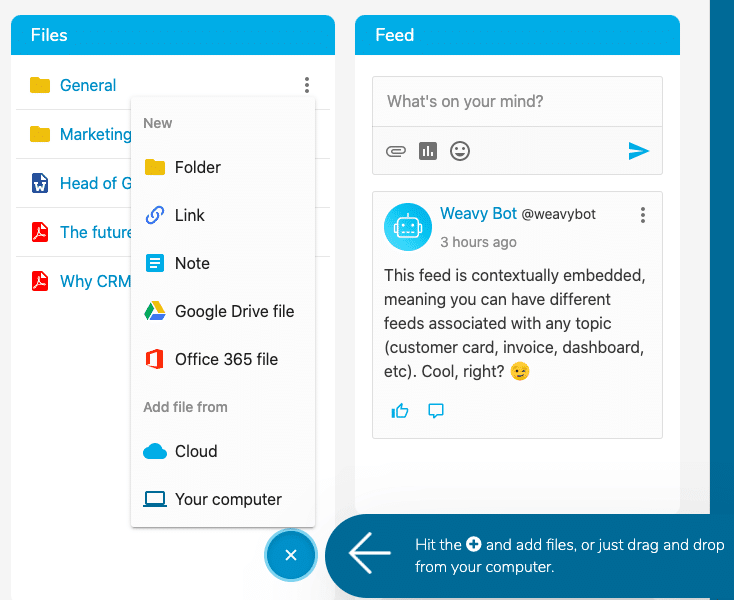
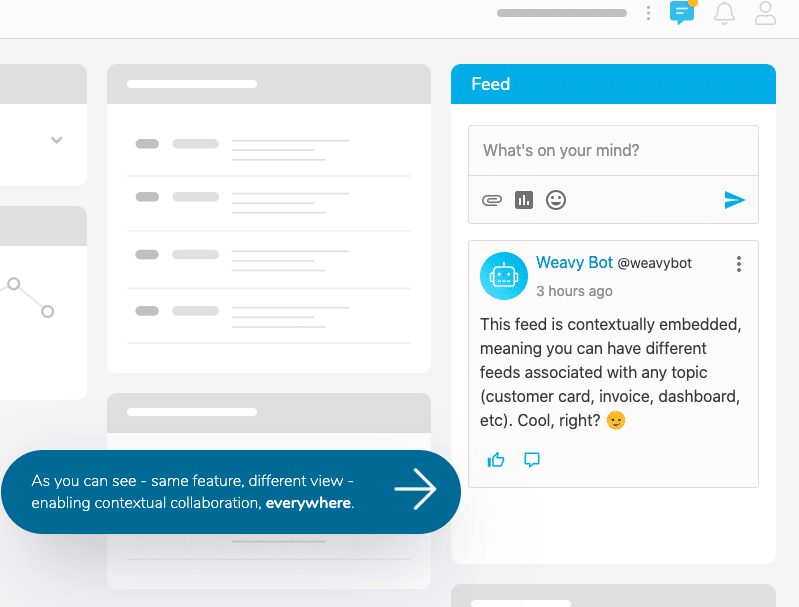
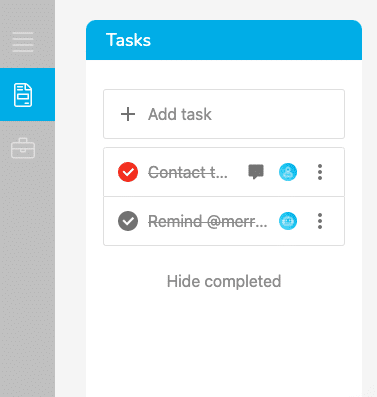
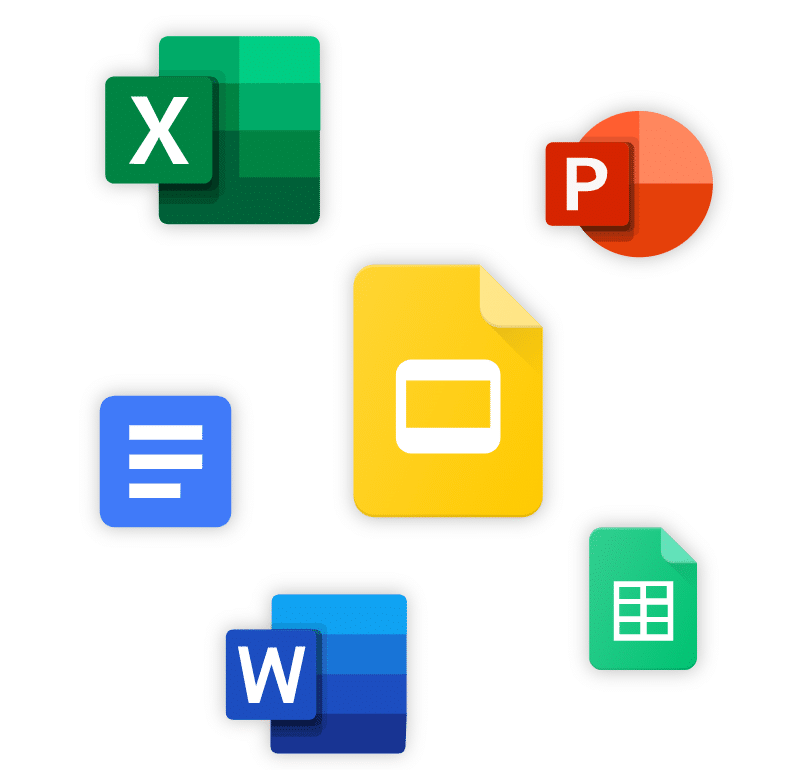
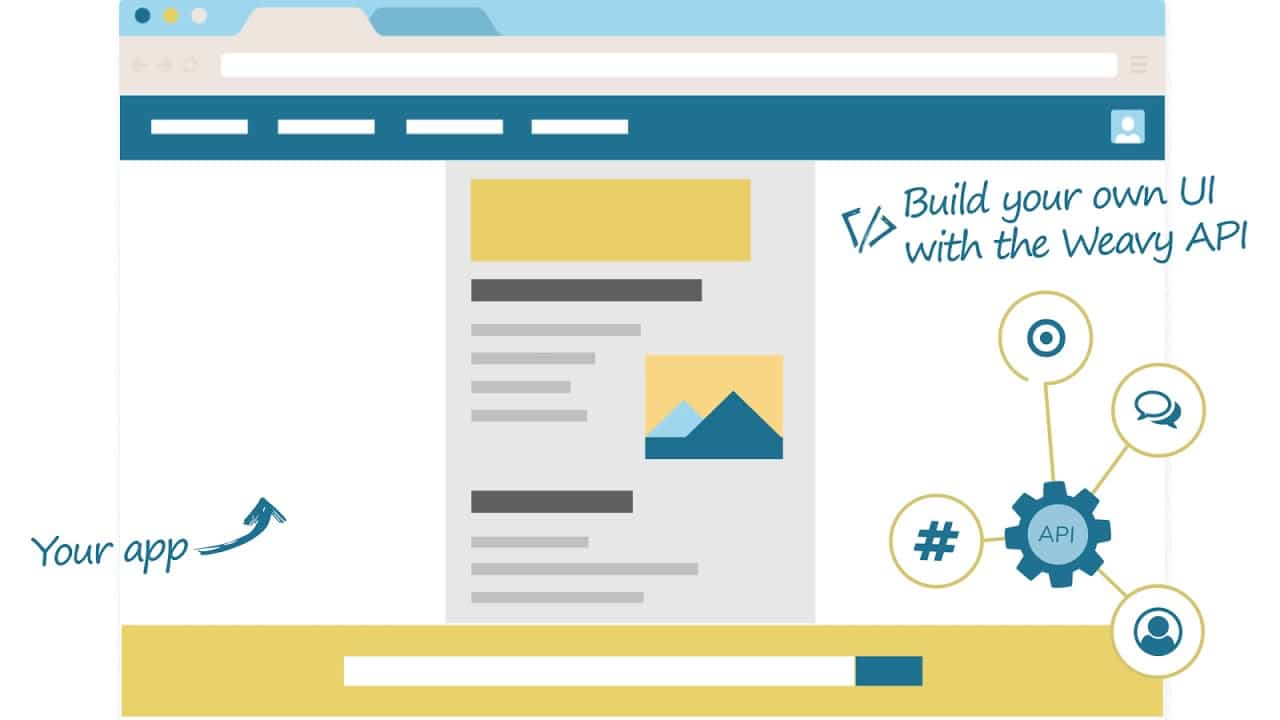
No comments:
Post a Comment