Exactly one month ago, Microsoft officially announced that the Microsoft Edge preview build for Linux would arrive in October and be available for download on the Edge Insider website via Dev Channel.
So, whether you want it or not, Microsoft has now finally made the first preview of the Edge Chromium web browser available for Linux-based operating systems, including Ubuntu, Debian, Fedora, and openSUSE distributions.
As you may know, unlike the old Internet Explorer, Edge is a Chromium-based web browser whose stable version is already available for Windows 10, Windows 7/8/8.1, Android, iOS, macOS devices, and is now in the process of coming to Linux.
Speaking of features, the preview release aims to provide a better experience, especially for developers who want to build and test their sites and apps on Linux.
Hence, the Edge preview contains web platform and developer tools such as core rendering behaviors, extensions, browser DevTools, and test automation.
Since Edge for Linux is currently a Dev Channel preview, you may miss out on end-user features like signing in to Microsoft Edge via a Microsoft Account or AAD account. However, it does support signing in through local accounts.
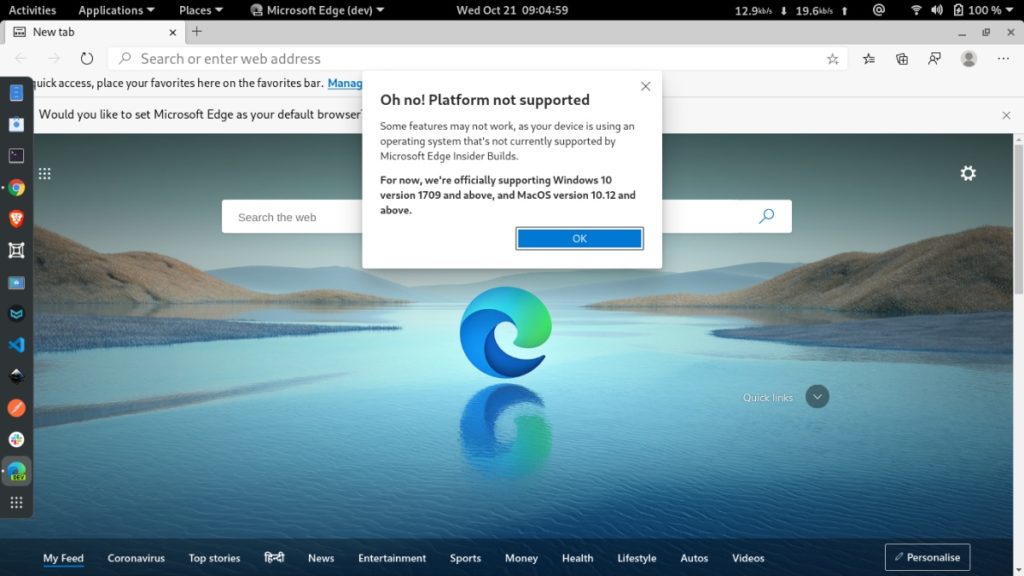
How To Download And Install Microsoft Edge On Linux?
The first and simplest method to install Microsoft Edge is to go to the Edge Insider website, download the available .deb or .rpm package from Dev Channel, and then install it using an installer app or by running the command:
For Debian package:
sudo dpkg -i microsoft-edge-dev-88.0.673.0-1.x86_64.debFor RPM package:
sudo rpm -i microsoft-edge-dev-88.0.673.0-1.x86_64.rpmThe second method involves setting up PPA and installing Microsoft Edge from Microsoft’s Linux Software Repository using your respective package management tool (Debian or RPM). You can follow the command line instructions as given below for respective platforms:
For Debian/Ubuntu:
## Setup
$ curl https://packages.microsoft.com/keys/microsoft.asc | gpg --dearmor > microsoft.gpg
$ sudo install -o root -g root -m 644 microsoft.gpg /etc/apt/trusted.gpg.d/
$ sudo sh -c 'echo "deb [arch=amd64] https://packages.microsoft.com/repos/edge stable main" > /etc/apt/sources.list.d/microsoft-edge-dev.list'
$ sudo rm microsoft.gpg
## Install
$ sudo apt update
$ sudo apt install microsoft-edge-devFor Fedora/Red Hat:
## Setup
$ sudo rpm --import https://packages.microsoft.com/keys/microsoft.asc
$ sudo dnf config-manager --add-repo https://packages.microsoft.com/yumrepos/edge
$ sudo mv /etc/yum.repos.d/packages.microsoft.com_yumrepos_edge.repo /etc/yum.repos.d/microsoft-edge-dev.repo
## Install
$ sudo dnf install microsoft-edge-devFor openSUSE:
## Setup
$ sudo rpm --import https://packages.microsoft.com/keys/microsoft.asc
$ sudo zypper ar https://packages.microsoft.com/yumrepos/edge microsoft-edge-dev
## Install
$ sudo zypper refresh
$ sudo zypper install microsoft-edge-devIs it going to be your daily driver? Do comment and share your opinion.
The post Microsoft Edge For Linux (Preview) Arrives: Here’s How To Install appeared first on Fossbytes.
Microsoft Edge For Linux (Preview) Arrives: Here’s How To Install
read more
No comments:
Post a Comment