CD Projekt Red finally released the most-awaited title of 2020, Cyberpunk 2077. The open-world first-person role-playing game is out for PS4, Xbox One, Windows, and Google Stadia. PlayStation 5 and Xbox Series X/S can also run the game via backward compatibility. Despite being a great game, Cyberpunk 2077 is facing a lot of criticism for its disappointing performance on last-gen consoles.
On the other hand, according to several reviews, CDPR’s AAA title is running extraordinarily well on high-spec PCs. However, a high proportion of gamers around the world can’t afford an expensive PC. So, many Cyberpunk 2077 enthusiasts are wondering if medium or low-spec PCs can efficiently run the game, like GTX 1650 4GB. That is why I decided to play Cyberpunk 2077 on my work laptop with NVIDIA GTX 1650 graphics card with 4GB VRAM. So, if you’re thinking of playing Cyberpunk 2077 on GTX 1650 4GB or a similar level GPU, then here’s the full analysis.
Full System Specifications
System Model: ASUS ROG Strix G531GT
Processor: Intel(R) Core(TM) i5-9300H CPU @ 2.4GHz (8 CPUs)
RAM: 12GB
Operating System: Windows 10 Home 64-bit
Integrated Graphics: Intel(R) UHD Graphics 630 2GB
Dedicated Graphics: NVIDIA GeForce GTX 1650 4GB
Playing Cyberpunk 2077 On GTX 1650 4GB
GTX 1650 4GB is an entry-level mid-range graphics card capable of running most games at 1080p at reasonable framerates, but how well does it run the latest AAA title like Cyberpunk 2077? Well, let’s find out.
Disclaimer: Cyberpunk 2077’s performance may also vary depending on CPU and RAM. Also, you might be able to get slightly better FPS if you overclock your GPU. However, for this article, I kept everything at default with all the drivers updated.
Low Settings (Fullscreen 1080p)

In my opinion, if you have no choice but to play Cyberpunk 2077 on GTX 1650 4GB, then you should play the game at low settings. Even in low settings, the graphics of Cyberpunk 2077 looks great on PC.
In low settings at 1080p, Cyberpunk 2077 managed to maintain an average of 45-50 FPS, which is definitely playable, at least for me. With that, my CPU and GPU were touching up to 86 degrees and 88 degrees, respectively. Also, note that if I play the game for a long time, the FPS was dropping below 40 FPS.
Screen Mode: Fullscreen
Resolution: 1080p
Minimum frames per second: 40 FPS
Maximum frames per second: 55 FPS
GPU Temp: 86 Degrees
CPU Temp: 88 Degrees
Medium Settings (Fullscreen 1080p)
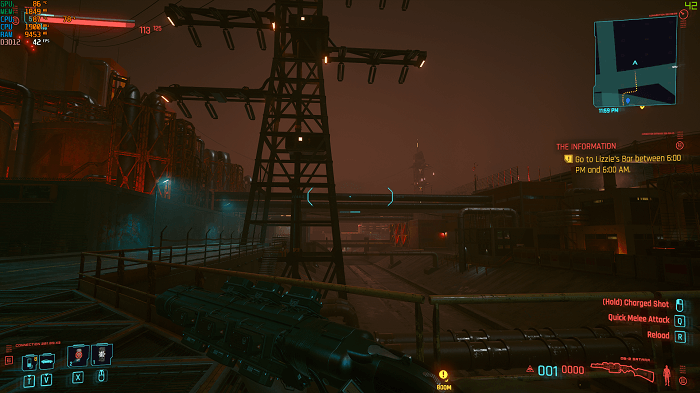
Surprisingly, on medium settings, Cyberpunk 2077 managed to get an average of 35 FPS. Of course, when it comes to the first-person shooters, playing above 60FPS is preferable. But still, the game was playable without facing any stuttering issues. During the combat, the Frames dropped as low as 30FPS; however, I could still play the game.
So, if you’re planning on running CDPR’s title on GTX 1650 4GB, then you can very well complete the whole story on Medium settings as well. However, I would still suggest you stick to low settings for a better experience.
Screen Mode: Fullscreen
Resolution: 1080p
Minimum frames per second: 32 FPS
Maximum frames per second: 42 FPS
GPU Temp: 86 Degrees
CPU Temp: 88 Degrees
High Settings (Fullscreen 1080p)

After I installed Cyberpunk 2077, the game was set at medium settings by default. However, to test Cyberpunk 2077’s performance on my system, I tried playing at high graphics. As expected, the FPS performance dipped considerably on high settings, getting an average of 25FPS.
Most of the time, Cyberpunk 2077 managed to maintain Frames between 25-30 FPS. For me, the frames didn’t drop below 20, but still, the game was unplayable. So, I would prefer playing the game either at low or maybe medium graphics to get a decent FPS experience.
Screen Mode: Fullscreen
Resolution: 1080p
Minimum frames per second: 26 FPS
Maximum frames per second: 32 FPS
GPU Temp: 86 Degrees
CPU Temp: 88 Degrees
Ultra Settings (Fullscreen 1080p)
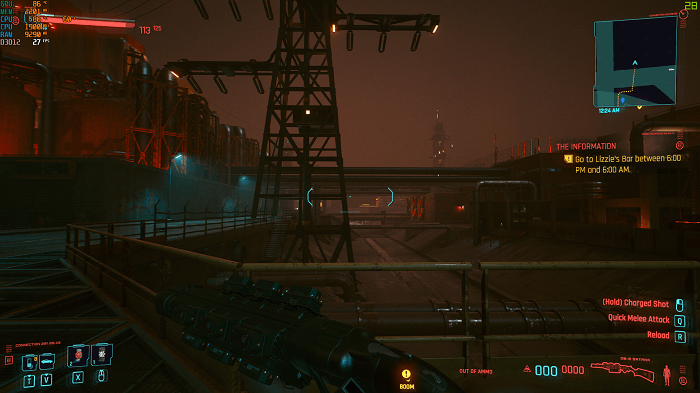
If you’re planning on playing Cyberpunk 2077 at Ultra graphics with GTX 1650 4GB, then don’t. With frames ranging from 20FPS to 25FPS, the game isn’t playable. During combat and driving, you’ll definitely experience stuttering, which will make it difficult for you to enjoy the game.
Screen Mode: Fullscreen
Resolution: 1080p
Minimum frames per second: 20 FPS
Maximum frames per second: 27 FPS
GPU Temp: 86 Degrees
CPU Temp: 87 Degrees
Cyberpunk 2077 On GTX 1650: Final Verdict
To be honest, if you want the best experience of Cyberpunk 2077, then I would suggest playing it in a high-spec system. However, if you can’t afford a new system and still want to enjoy the game, then you can very well play it with GTX 1650 4GB or a similar level graphics card at low or medium settings.
Before buying the game, I would suggest you go through Cyberpunk 2077’s minimum spec requirements.
Also, Cyberpunk 2077 released only a few days back, so expect to face small problems like crashes, glitches, etc. Nevertheless, CD Projekt Red promised that they would release patches in the coming months to optimize the game for better performance consoles and PC. So, after a few months, you will see more stable FPS in Cyberpunk 2077.
The post Is Cyberpunk 2077 Playable On NVIDIA GTX 1650 4GB? appeared first on Fossbytes.
Is Cyberpunk 2077 Playable On NVIDIA GTX 1650 4GB?
read more
No comments:
Post a Comment