Android ADB aka Android Debug Bridge is a command-line utility to perform certain actions on Android devices. These actions include side-loading apps, applying updates, resetting the device, unlocking the bootloader, and more.
The utility is used by both developers and standard Android users. However, it is more popular among the former since many believe that using ADB tools is a bit “technical.”
There is some truth to it, though, since it involves the Command line and tinkering with the device on a system level. On top of that, there are ADB installation issues or problems like ADB not detecting a device which further demotivates users from using the tool.
ADB Website
However, a new website called “www.webadb.com” solves most of these problems by enabling ADB and fastboot functionality right from a web browser. “No installation, no drivers, nothing,” says XDA Developers’ member SteelToe, who is the brain behind the project.
Through the ADB website, one can sideload APKs, run shell commands, record Android screen, access files through the dedicated file manager, enable ADB wirelessly, and use open-source Scrcpy to control Android.
How do I run ADB and Fastboot in my browser?
- Open Google Chrome on your PC.
If you are on Windows, first go to chrome://flags/ and set “Enable new USB backend” to enabled.

- Enable USB debugging on your Android device.
You will find the USB debugging toggle in the developer options. Follow this guide to enable USB debugging.

- Connect your Android device to your PC using a USB cable.
Allow USB debugging when the prompt appears on your device.

- Go to www.webadb.com and click on “Add devices.”
The developer recommends using Google Chrome or Microsoft Edge in order to use Android ADB in browser.
- Choose your Android device and click on “Connect”
The website has listed down some issues along with their solutions that you may come across while using ADB in Google Chrome.

Once the device is connected, you can sideload apps, run shell commands, mirror Android screen to your PC and do much more. The best part is you don’t have to install ADB and fastboot drivers on your PC.
The post How To Run Android ADB In Browser? [No Installation Required] appeared first on Fossbytes.
How To Run Android ADB In Browser? [No Installation Required]
read more
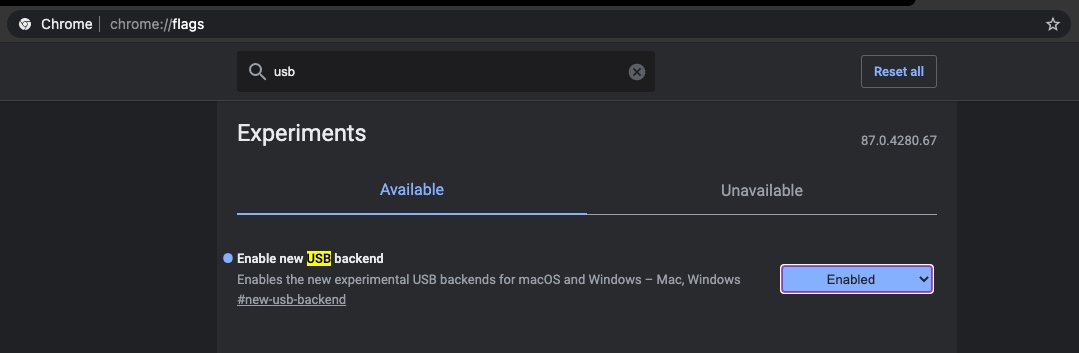
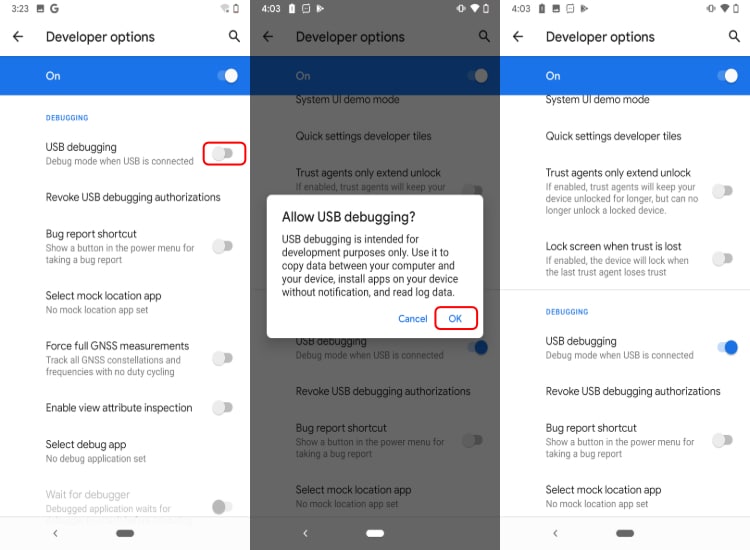
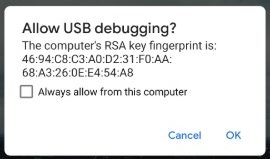
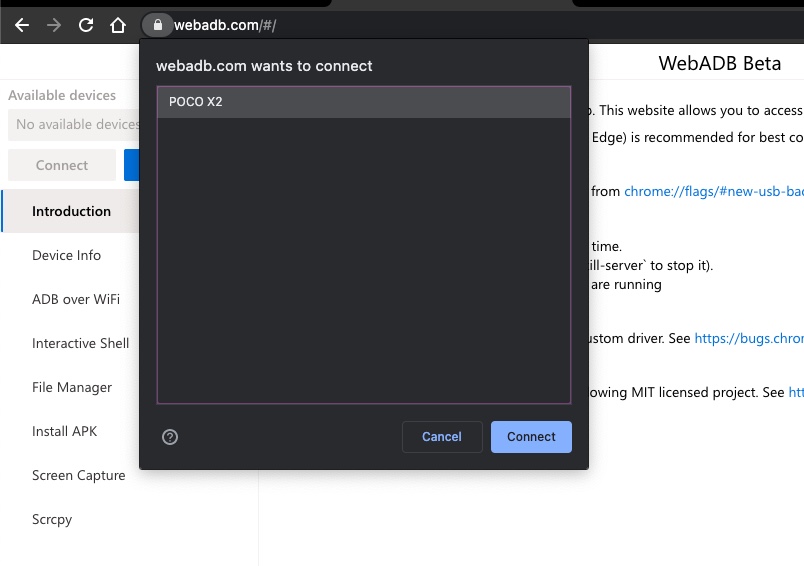
No comments:
Post a Comment