With the COVID-19 pandemic and the lockdown, we’ve spent way more time with our phones and laptops than we generally did. WhatsApp is among the apps that lived up to the expectations and received some cool updates this year. When we talk about the top WhatsApp tricks in 2020, we’re looking at incremental updates that have made it a better platform.
This year’s new WhatsApp features include aesthetic updates, functionality improvements, and even a new payment method. While the Facebook-owned platform has done its share by adding new features, let’s do ours by listing the top WhatsApp tricks 2020.
Get The Top WhatsApp Tricks On Your Phone

All the tricks and features we’re mentioning here are already available. Consider it a WhatsApp features roundup for 2020. You can get all the features and start using them with the latest version of the app. You can update to the latest version on Android from the Play Store, and iOS users can check and update to the latest build on the App Store.
1. Storage Management
A WhatsApp forward clutter is a real problem, and this year, the company decided to help us get rid of it. So the first and the most important WhatsApp feature is the new storage management tool we get in the app now. Released in November 2020, the tool allows you to check the storage taken up by various media like photos and videos in descending size. This means you can easily manage your WhatsApp media and the storage it takes up.
Here’s how to use WhatsApp storage manager to delete junk files.
2. Always Mute
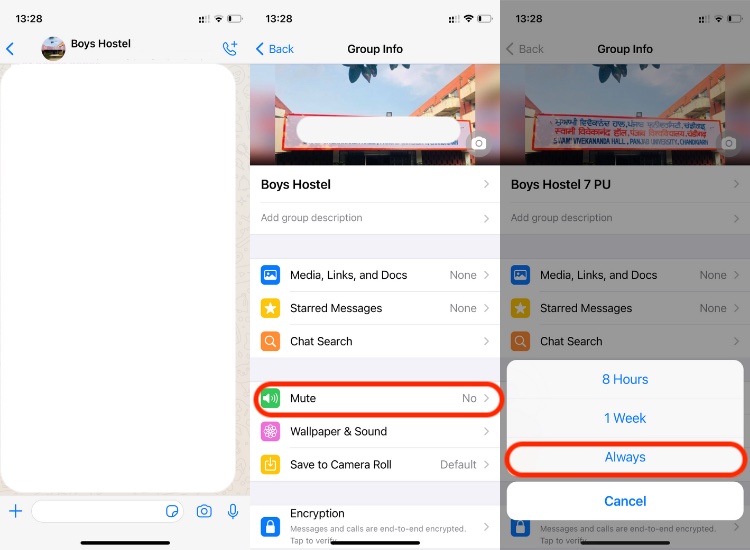
The average group conversation starts with a meme-rain in the middle of the night and ends with the politicization of memes. The next morning, you can thank that group chat for partially hanging your phone and pinging till your ears bleed. No more. WhatsApp recently updated the mute button, which allows you to mute a group or contact forever.
To mute a contact/group, open the chat and tap on the contact name to view profile > scroll down to ‘Mute’ > Tap on ‘Always.‘
3. Disappearing Messages
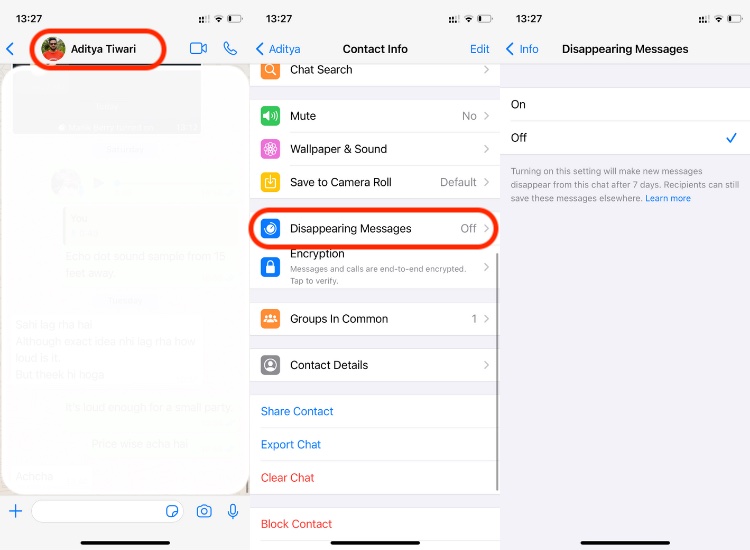
I have a mixed feeling about this one. Disappearing messages can come in handy, but the way they’re implemented on WhatsApp renders them useless. When you toggle disappearing messages in a chat, it takes seven days before the messages vanish. In the meantime, the receiver may take screenshots, forward the messages, or even create a chat backup.
The receiver also gets a notification when you enable disappearing messages. However, this is one of the major features added to WhatsApp this year, hence it’s on this list. It is so because the app is just getting started with it and we may see a refined version. You can quickly enable/disable disappearing messages from the quick tutorial above.
4. WhatsApp Pay

UPI has made it easier than ever to integrate payment methods within various apps. You may use it via PayTM, Google Pay, BHIM UPI app, or your bank’s app. Now, you can use UPI to make bank account transfers right from your WhatsApp chat. Provided that you and the receiver have both signed up for WhatsApp Pay, it’s one of the coolest WhatsApp features this year.
Here’s everything you need to know about WhatsApp Pay.
5. Custom Wallpaper For Every Chat
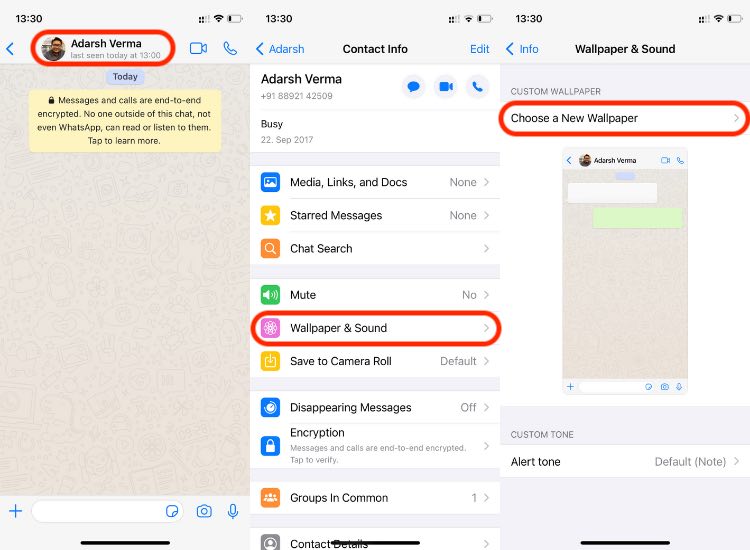
Apparently, 2020 was all about customizing your WhatsApp because everything else was on lockdown. One of the latest WhatsApp features is that you can now set custom wallpapers for every chat. You can set up a custom wallpaper when you open a WhatsApp chat > Tap on contact name > Wallpaper and Sound > Choose a new wallpaper.
6. Dark Mode

Talk about the top WhatsApp tricks without the mention of Dark mode is impossible. For night-owls to the low brightness folks, Dark mode has made life easier for everyone. It even saves some battery on your phone. With Android and iOS going with a system-wide dark mode, WhatsApp introduced the feature earlier in March.
Here’s a quick way to enable WhatsApp dark mode on Android and iOS.
7. Forwarding Limit
It might be a restriction for some, but it’s definitely a relief too. WhatsApp, in all its glory, has at times proven to be a misinformation superhighway. While it’s positively not the company’s fault if someone decided to go on a misadventure and declare a celebrity as dead, the company certainly took notice. This year, WhatsApp tightened the number of times a message can be forwarded at once.
The end result is that there’s less spam because nobody goes through the efforts of selecting all contacts in sets of 5. You don’t have control over this top WhatsApp trick, but it saves your inbox from a lot of spam, and you from a lot of fake news.
Top WhatsApp Tricks: Honorable Mentions
Search Bar Filters
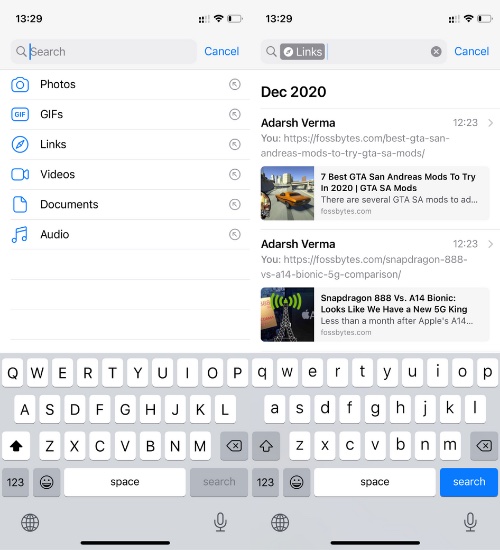
The list of top WhatsApp tricks and features 2020 is over, but there’s another feature that deserves praise. The WhatsApp search bar filters let you find photos, videos, documents, links, and much more. It arranges them in the order you last sent and received the items, making it easier to look for older links and other media. While it’s a much older feature, it deserved mention for making WhatsApp search faster.
QR Codes For WhatsApp Business
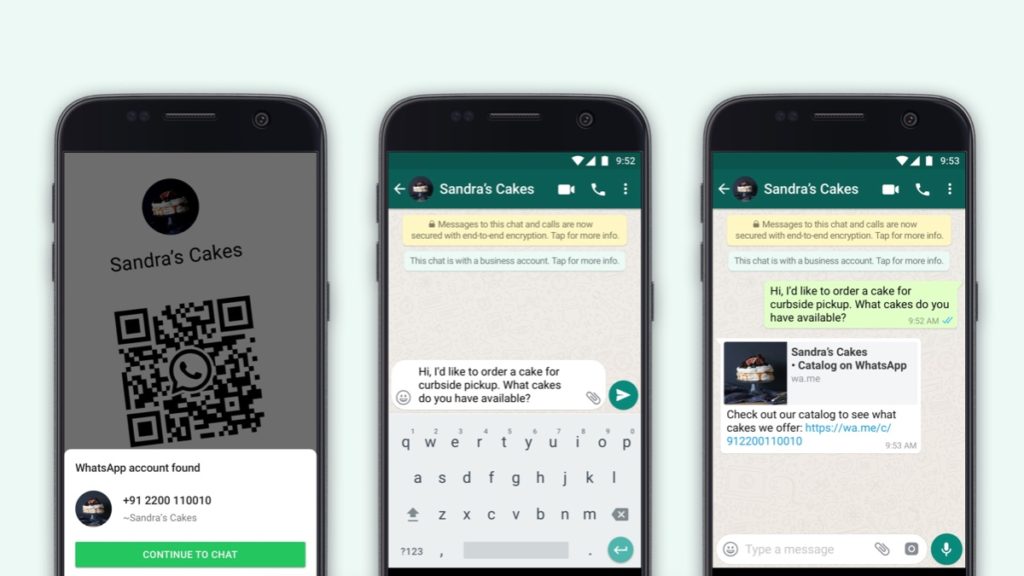
I know some people who have been using WhatsApp Business to reach their customers and make new ones. One of the best additions to WhatsApp business is the ‘scan QR code to start chat’ feature. All a business has to do is put QR codes on its packages or visiting cards. When you scan the code, it prompts you if there’s a WhatsApp account, and you can start asking for support there. It’s fast, convenient, and looks good on a business card.
What are your views on the new WhatsApp features? Drop your thoughts in the comments.
The post Top WhatsApp Tricks 2020: Best New WhatsApp Features This Year appeared first on Fossbytes.
Top WhatsApp Tricks 2020: Best New WhatsApp Features This Year
read more
No comments:
Post a Comment